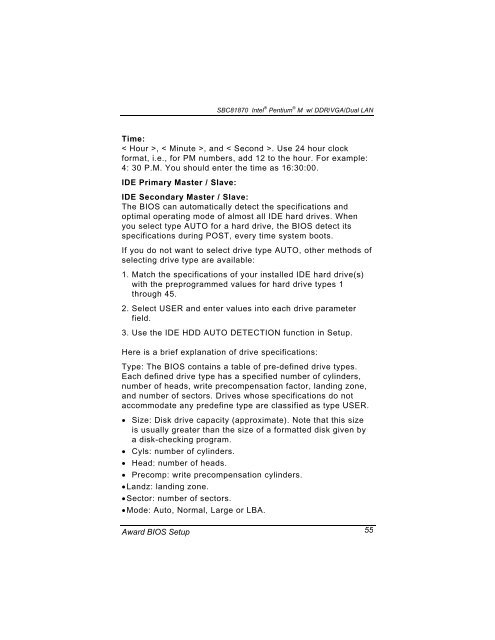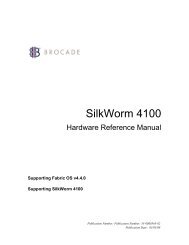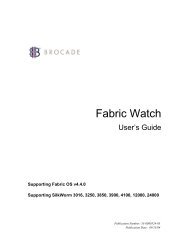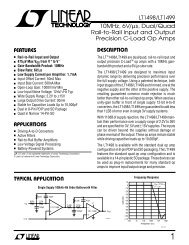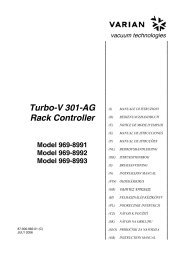SBC81870 SERIES USER'S MANUAL VERSION A1 SEPTEMBER ...
SBC81870 SERIES USER'S MANUAL VERSION A1 SEPTEMBER ...
SBC81870 SERIES USER'S MANUAL VERSION A1 SEPTEMBER ...
You also want an ePaper? Increase the reach of your titles
YUMPU automatically turns print PDFs into web optimized ePapers that Google loves.
<strong>SBC81870</strong> Intel ® Pentium ® M w/ DDR/VGA/Dual LANTime:< Hour >, < Minute >, and < Second >. Use 24 hour clockformat, i.e., for PM numbers, add 12 to the hour. For example:4: 30 P.M. You should enter the time as 16:30:00.IDE Primary Master / Slave:IDE Secondary Master / Slave:The BIOS can automatically detect the specifications andoptimal operating mode of almost all IDE hard drives. Whenyou select type AUTO for a hard drive, the BIOS detect itsspecifications during POST, every time system boots.If you do not want to select drive type AUTO, other methods ofselecting drive type are available:1. Match the specifications of your installed IDE hard drive(s)with the preprogrammed values for hard drive types 1through 45.2. Select USER and enter values into each drive parameterfield.3. Use the IDE HDD AUTO DETECTION function in Setup.Here is a brief explanation of drive specifications:Type: The BIOS contains a table of pre-defined drive types.Each defined drive type has a specified number of cylinders,number of heads, write precompensation factor, landing zone,and number of sectors. Drives whose specifications do notaccommodate any predefine type are classified as type USER.• Size: Disk drive capacity (approximate). Note that this sizeis usually greater than the size of a formatted disk given bya disk-checking program.• Cyls: number of cylinders.• Head: number of heads.• Precomp: write precompensation cylinders.• Landz: landing zone.• Sector: number of sectors.• Mode: Auto, Normal, Large or LBA.Award BIOS Setup 55