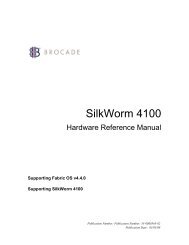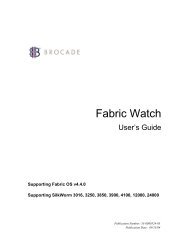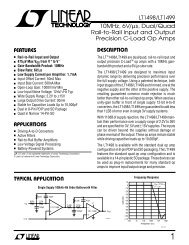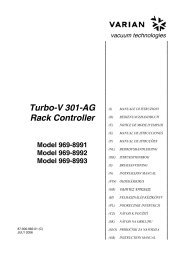SBC81870 SERIES USER'S MANUAL VERSION A1 SEPTEMBER ...
SBC81870 SERIES USER'S MANUAL VERSION A1 SEPTEMBER ...
SBC81870 SERIES USER'S MANUAL VERSION A1 SEPTEMBER ...
Create successful ePaper yourself
Turn your PDF publications into a flip-book with our unique Google optimized e-Paper software.
<strong>SBC81870</strong> Intel ® Pentium ® M w/ DDR/VGA/Dual LAN4.5 Advanced Chipset FeaturesChoose theADVANCED CHIPSET FEATURESfrom themain menu, the screen shown as below.Phoenix - AwardBIOS CMOS Setup UtilityAdvanced Chipset FeaturesDRAM Data Integrity ModeSystem BIOS CacheableNon-ECC[Enabled]Item HelpVideo BIOS Cacheable [Disabled]Memory Hole At 15M-16M [Disabled]Menu Level ►Delayed TransactionAGP Aperture Size (MB)[Enabled][64]** On-Chip VGA Setting **On-Chip VGAOn-Chip Frame Buffer SizeBoot DisplayPanel TypePCI SERR# NMI[Enabled][32MB][CRT+LFP][640 x480 18bits][Disabled]↑↓→←: Move Enter: Select +/-/PU/PD:Value F10:Save ESC:ExitF1:General Help F5: Previous Values F6: Fail-Safe DefaultsF7:Optimized DefaultsChipset Features Setup ScreenThis parameter allows you to configure the system based onthe specific features of the installed chipset. The chipsetmanages bus speed and access to system memory resources,such as DRAM and the external cache.It also coordinates communications between conventional ISAbus and the PCI bus. It must be stated that these items shouldnever need to be altered. The default settings have beenchosen because they provide the best opera-ting conditions forthe system. The only time you might consider making anychanges would be if you discovered that data was being lostwhile using your system.62Award BIOS Setup