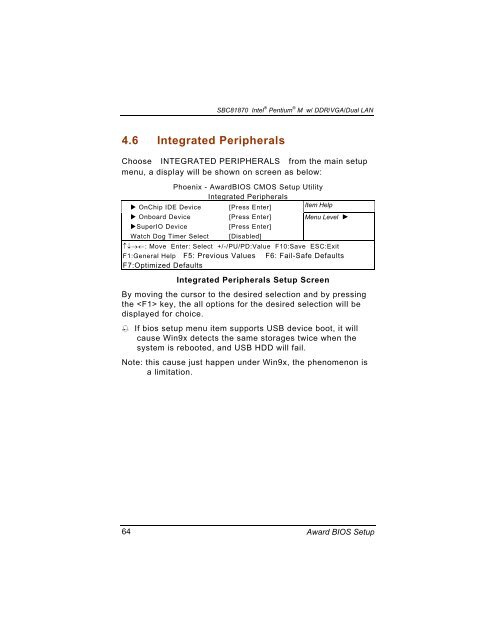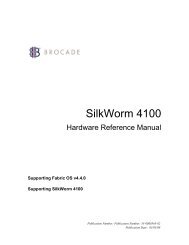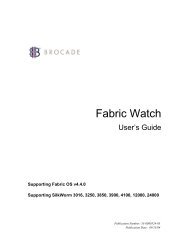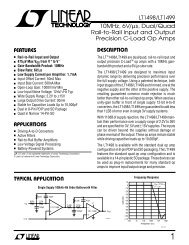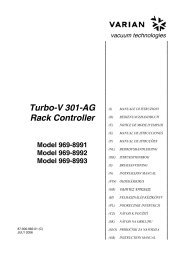SBC81870 SERIES USER'S MANUAL VERSION A1 SEPTEMBER ...
SBC81870 SERIES USER'S MANUAL VERSION A1 SEPTEMBER ...
SBC81870 SERIES USER'S MANUAL VERSION A1 SEPTEMBER ...
Create successful ePaper yourself
Turn your PDF publications into a flip-book with our unique Google optimized e-Paper software.
<strong>SBC81870</strong> Intel ® Pentium ® M w/ DDR/VGA/Dual LAN4.6 Integrated PeripheralsChooseINTEGRATED PERIPHERALSfrom the main setupmenu, a display will be shown on screen as below:Phoenix - AwardBIOS CMOS Setup UtilityIntegrated Peripherals OnChip IDE Device [Press Enter]Item Help Onboard Device[Press Enter]Menu Level ►SuperIO DeviceWatch Dog Timer Select[Press Enter][Disabled]↑↓→←: Move Enter: Select +/-/PU/PD:Value F10:Save ESC:ExitF1:General Help F5: Previous Values F6: Fail-Safe DefaultsF7:Optimized DefaultsIntegrated Peripherals Setup ScreenBy moving the cursor to the desired selection and by pressingthe key, the all options for the desired selection will bedisplayed for choice. If bios setup menu item supports USB device boot, it willcause Win9x detects the same storages twice when thesystem is rebooted, and USB HDD will fail.Note: this cause just happen under Win9x, the phenomenon isa limitation.64Award BIOS Setup