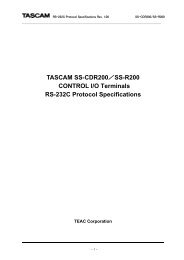PDF Manual of the TC Electronic VoiceWorks Plus - Direct Pro Audio
PDF Manual of the TC Electronic VoiceWorks Plus - Direct Pro Audio
PDF Manual of the TC Electronic VoiceWorks Plus - Direct Pro Audio
Create successful ePaper yourself
Turn your PDF publications into a flip-book with our unique Google optimized e-Paper software.
FRONT PANEL DESCRIPTIONS6 78955. S<strong>of</strong>t knobs overviewDuring normal operation <strong>the</strong>se controls act as a mixer,allowing you to quickly modify <strong>the</strong> global mix levelswithout entering an edit menu. Moving any <strong>of</strong> <strong>the</strong>knobs will momentarily switch <strong>the</strong> LCD display so thatit shows <strong>the</strong> levels before reverting to <strong>the</strong> preset nameand <strong>the</strong> information line.When ei<strong>the</strong>r <strong>the</strong> EDIT, SETUPor STORE buttons have been pressed, <strong>the</strong> s<strong>of</strong>t knobscontrol up to four editing functions from left to rightin <strong>the</strong> editing menus.Global LEAD LEVEL controlThis adjusts <strong>the</strong> level <strong>of</strong> <strong>the</strong> "Lead" voice. This path iscalled Lead because it has no Harmony or Modelingprocessing applied. Note that this path may have PitchCorrection enabled if <strong>the</strong> Correction switch from <strong>the</strong>upper switch group is lit.Global HARMONY / MODEL LEVEL controlAdjusts <strong>the</strong> overall level <strong>of</strong> any harmony voices that areturned on or <strong>the</strong> level <strong>of</strong> <strong>the</strong> modeled voice dependingon which configuration is chosen in <strong>the</strong> current preset.Make sure <strong>the</strong> Harmony / Model switch above thisknob is lit or this control will have no effect.Global FX LEVEL controlAdjusts <strong>the</strong> master level <strong>of</strong> <strong>the</strong> μMod , Delay, Reverband Transducer effects blocks for all presets. Theindividual effects blocks have <strong>the</strong>ir own leveladjustment controls which may be turned downpreventing you hearing <strong>the</strong>m when you turn <strong>the</strong> FXLevel control. Make sure <strong>the</strong> FX switch above this knobis lit or <strong>the</strong> FX Level control will have no effect.Global OUTPUT LEVEL controlThis control raises, lowers or mutes <strong>the</strong> master output<strong>of</strong> <strong>VoiceWorks</strong><strong>Plus</strong>.6. Block On/Off button groupThese 3 buttons allow selective muting <strong>of</strong> blocks ineach preset to simplify editing.HARMONY / MODEL buttonWhen this LED is lit, <strong>the</strong> current preset is configuredto produce harmony or a modeling effect. You canpress this button to disable <strong>the</strong> current effect and seewhat o<strong>the</strong>r effects are enabled in <strong>the</strong> preset.CORRECTION buttonThis button allows you to quickly disable pitchcorrection when needed.If this button is <strong>of</strong>f in a preset,turning it on will enable pitch correction with defaultsettings which may or may not be optimum for yourpurpose. In this case you can edit <strong>the</strong> settings in <strong>the</strong>Edit menu at location C0.FX buttonIf <strong>the</strong> FX (effects) button is lit, pressing it will mute allsignal from <strong>the</strong> μMod, Delay and Reverb blocks . TheTransducer effect will not be muted. If this button isnot lit in a preset, pressing it will patch in a defaulteffects setting.7. Mode Button GroupEDIT buttonPress this button to enter and exit <strong>the</strong> preset Editmenu. All settings relating to <strong>the</strong> current preset onlyare accessed here. The last edit screen you accessedwith <strong>the</strong> Data Wheel is remembered to reduce timerequired to locate specific edit menus.SETUP buttonPress this button to access all <strong>of</strong> <strong>the</strong> global audiosettings, MIDI functions, <strong>the</strong> EQ and Dynamicsprocessors and preset backup and restore. Press againto return to recalling presets.6