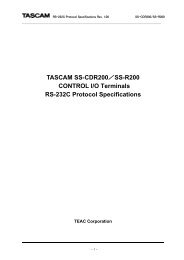PDF Manual of the TC Electronic VoiceWorks Plus - Direct Pro Audio
PDF Manual of the TC Electronic VoiceWorks Plus - Direct Pro Audio
PDF Manual of the TC Electronic VoiceWorks Plus - Direct Pro Audio
Create successful ePaper yourself
Turn your PDF publications into a flip-book with our unique Google optimized e-Paper software.
HARMONY EDITINGEqual tuning is <strong>the</strong> compromised tuning standard thatinstruments such as guitar and keyboards are designedto. This tuning mode allows you to play in any keywithout completely retuning your instrument for everychord.This value is <strong>the</strong> default from <strong>the</strong> factory.Just tuning is what is known as “perfect” intonationbetween harmony intervals. It is best to use this whenperforming with o<strong>the</strong>r instruments tuned to Equal, orstandard tuning.The pitches <strong>of</strong> major and minor thirdsand <strong>the</strong> fifth intervals are brought into exactma<strong>the</strong>matical symmetry which overcomes <strong>the</strong>“beating” <strong>of</strong> harmonics that occurs with Equal tuningmode.Barbershop functions exactly like Just tuning in allharmony modes except for Chord mode. In this case,Barbershop tuning uses your singing voice as <strong>the</strong> pitchreference where Just intonation uses <strong>the</strong> root <strong>of</strong> <strong>the</strong>current chord played via MIDI.HoldRel (Hold Release) varies <strong>the</strong> amount <strong>of</strong> time ittakes for any notes held with <strong>the</strong> Hold feature todecay.This makes for a more natural release. Note thatno new harmony notes will sound until <strong>the</strong> time youset with this parameter has elapsed.H6: Notes Envelope,Attack, Decay and ReleaseThese settings affect only Notes mode harmony.Theyare designed to introduce level modifications to <strong>the</strong>harmony voices’ onset, duration and release for morenatural effect.All values are in milliseconds.The Attack parameter provides a gentle volume fade-inwhen you strike a MIDI note during a sustained sungnote.The Decay parameter adds a brief, pre-set level boostto <strong>the</strong> sustained portion <strong>of</strong> a MIDI note to separateNotes harmony from <strong>the</strong> dry voice better.Adjusting itdetermines <strong>the</strong> time to ramp in and out <strong>of</strong> <strong>the</strong> higherlevel.The Release parameter adds a smooth fade-out if yourelease your MIDI note as you continue to sing.H7: Notes Extension and LatchThe Notes Extension feature is a new feature for <strong>TC</strong>-Helicon harmony processors. It allows a harmony voicethat has been triggered in Notes mode to continuesounding while <strong>the</strong> singer sings after <strong>the</strong> MIDI note hasceased. This feature makes it possible for singers toimprovise by holding <strong>the</strong>ir sung notes longer withouthaving to reprogram <strong>the</strong> sequencer controlling <strong>the</strong>irharmony performance.Latch works in <strong>the</strong> Notes and Chord modes only. Itacts like an automatic sustain pedal.With Latch set toOff, you can sing a sustained vowel and press <strong>the</strong> noteson your MIDI keyboard on and <strong>of</strong>f to bring <strong>the</strong>harmony voices in and out. With Latch set to On,removing your hands from <strong>the</strong> keyboard will cause nochange to <strong>the</strong> chord or notes you played.When turning Latch On in Notes mode, you musttrigger <strong>the</strong> same number <strong>of</strong> notes for <strong>the</strong> subsequentchord as <strong>the</strong>re are voices turned on in <strong>the</strong> preset. Forexample, if four voices are enabled in <strong>the</strong> preset (Levelsare more than zero) and you play a four note chord on<strong>the</strong> keyboard while you sing, you will hear fourharmony voices. If you remove your hands from <strong>the</strong>keyboard and play two different notes, <strong>the</strong> harmonywill not change. Only when you hold four notes atonce will <strong>the</strong> harmonies change.Dry Voice Mix Screen - DVYou can vary <strong>the</strong> level <strong>of</strong> your singing voice in <strong>the</strong>harmony mix with <strong>the</strong> Dry Level and Pan controls. Inharmony presets in <strong>VoiceWorks</strong><strong>Plus</strong>, <strong>the</strong> “Dry” voice isyour singing voice with or without pitch correction.19