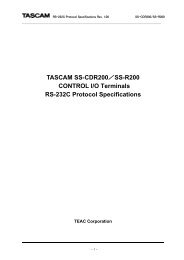PDF Manual of the TC Electronic VoiceWorks Plus - Direct Pro Audio
PDF Manual of the TC Electronic VoiceWorks Plus - Direct Pro Audio
PDF Manual of the TC Electronic VoiceWorks Plus - Direct Pro Audio
Create successful ePaper yourself
Turn your PDF publications into a flip-book with our unique Google optimized e-Paper software.
QUICK STARTPresets that create automaticdoublingPresets 41-50You can use <strong>the</strong>se to recreate <strong>the</strong> lush thickness <strong>of</strong>voices singing in unison along with your dry voice.Some presets feature multiple harmony voices, o<strong>the</strong>rsuse <strong>the</strong> model to create a unique character to singalong with you and at least one uses <strong>the</strong> μMod effectto create <strong>the</strong> doubling illusion.Though some presets display a key and scale, no keyand scale adjustment or MIDI input is required to enjoy<strong>the</strong>m.Presets that <strong>of</strong>fer Pitch CorrectionPresets 51 to 56You can explore pitch correction with this group <strong>of</strong>presets.You should be aware that, when set optimally,<strong>the</strong> effect <strong>of</strong> pitch correction is subtle compared to <strong>the</strong>o<strong>the</strong>r effects in <strong>VoiceWorks</strong><strong>Plus</strong> especially when youare singing through <strong>the</strong> product (as opposed to playingback a recorded track).To be effective, pitch correction needs key and scale tobe set so that it matches your song. Like <strong>the</strong> Scaleharmony presets, <strong>the</strong> default setting for <strong>the</strong>se is Amajor.To change <strong>the</strong> key and scale <strong>of</strong> pitch correction,press <strong>the</strong> EDIT button and scroll to menu C0 with <strong>the</strong>Data Wheel.Several presets are devoted to pairing pitch correctionwith <strong>the</strong> Chord, Notes and Scale harmony modes.Note that <strong>the</strong> harmony information shown on <strong>the</strong>preset main screen e.g. “H:Scale A Major2”, does notreflect <strong>the</strong> pitch correction key and scale settings. Toview <strong>the</strong> key and scale <strong>of</strong> <strong>the</strong> pitch correction in one <strong>of</strong><strong>the</strong>se presets, briefly bypass <strong>the</strong> Harmony/Modeleffects by pressing <strong>the</strong> Harmony/Model button. Onceyou’ve learned <strong>the</strong> correction information, you can reactivate<strong>the</strong> Harmony/Model effects.There is one preset that uses a chromatic scale inwhich all notes are valid and no key or scale isrequired.Presets that feature <strong>the</strong> TransducerPresets 71 to 80The presets in <strong>the</strong>se group send your voice through<strong>the</strong> Transducer to provide interesting distortion,megaphone and telephone effects. Care must be takenwhen using this effect because it can cause feedbacksimply because <strong>of</strong> <strong>the</strong> nature <strong>of</strong> distortion which tendsto raise <strong>the</strong> average level <strong>of</strong> <strong>the</strong> signal. You can takesteps such as pointing your mic away from <strong>the</strong> speakerand turning down <strong>the</strong> volume until you get used tohow this effect reacts with your PA setup.Classic vocal effectsPresets 81 to 90There is a group <strong>of</strong> presets in <strong>VoiceWorks</strong><strong>Plus</strong>configured to produce classic effects such as reverb,delay, chorus, and flange etc.These are best auditionedin stereo although <strong>the</strong>y are useful in mono as well....And <strong>the</strong> restThe presets described above will give you a goodoverview <strong>of</strong> <strong>the</strong> capabilities <strong>of</strong> <strong>VoiceWorks</strong><strong>Plus</strong> Thereare, <strong>of</strong> course more presets scattered throughout <strong>the</strong>100 preset slots that are variations on <strong>the</strong>se <strong>the</strong>mes.12