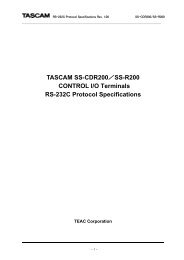PDF Manual of the TC Electronic VoiceWorks Plus - Direct Pro Audio
PDF Manual of the TC Electronic VoiceWorks Plus - Direct Pro Audio
PDF Manual of the TC Electronic VoiceWorks Plus - Direct Pro Audio
Create successful ePaper yourself
Turn your PDF publications into a flip-book with our unique Google optimized e-Paper software.
THE SETUP MENUM1: Controller enable and disableCC-Ctrl: (CC control) Enables or disables CC messagecontrol.VibCtrl: (Vibrato control) Specifies how <strong>the</strong> ModWheel message affects vibrato. The Boost setting willadd more vibrato once <strong>the</strong> part <strong>of</strong> <strong>the</strong> wheelmovement reaches <strong>the</strong> corresponding amount <strong>of</strong>vibrato and <strong>the</strong>n return to <strong>the</strong> original amount once<strong>the</strong> wheel resets to its rest position.The <strong>Manual</strong> settingallows <strong>the</strong> full range <strong>of</strong> control <strong>of</strong> vibrato once <strong>the</strong>wheel is moved.To restore <strong>the</strong> factory vibrato amount,recall <strong>the</strong> preset.M2:VariousPB+-: (Pitchbend range) Sets in semitones <strong>the</strong> rangethat MIDI pitch bend information will alter pitch shiftsin both Harmony and Modeling modes.Trans: (Notes mode transposition) This transposes <strong>the</strong>harmony voices in Notes mode to allow it to becontrolled by upper or lower sections <strong>of</strong> a MIDIkeyboard if required.The value corresponds to octaves.SyxID (MIDI System Exclusive ID number) Whenaddressing multiple <strong>VoiceWorks</strong><strong>Plus</strong> units on <strong>the</strong> sameMIDI In/Thru chain with a Sysex editor, each oneshould have its own ID or <strong>the</strong>y all will be edited in <strong>the</strong>same way.M3: Keyboard zone settingsKBSplitZone: (Split zone) Sets whe<strong>the</strong>r MIDI notesabove or below <strong>the</strong> split point are allowed for Notesmode and Chord mode presets.Note: Sets <strong>the</strong> MIDI note above or below which <strong>the</strong>keyboard split will be active.F1: File functionsFunction: Pushing <strong>the</strong> data wheel triggers <strong>the</strong> listedfunction.Restore Setup: reverts all setup parameters backto factory settings.This includes <strong>the</strong> front panelmix settings.Erase User Bank: erases all user presetsCAUTION - do not leave this screen set to “EraseUser Bank” or you stand <strong>the</strong> chance <strong>of</strong> accidentallyerasing all <strong>of</strong> your presets in a return visit to <strong>the</strong> Editmenu.F0 to F1- Preset ManagementF0: MIDI Dump initiationSelect which <strong>VoiceWorks</strong><strong>Plus</strong> information you want toback-up via MIDI:All (User+Setup): dumps all user settings and userpresets in one fileUser Bank: dumps only user presetsSetup: dumps only setup dataUser 1 to 99: dumps <strong>the</strong> individual user presetselected.Press <strong>the</strong> Data Wheel to start <strong>the</strong> dump.41 41