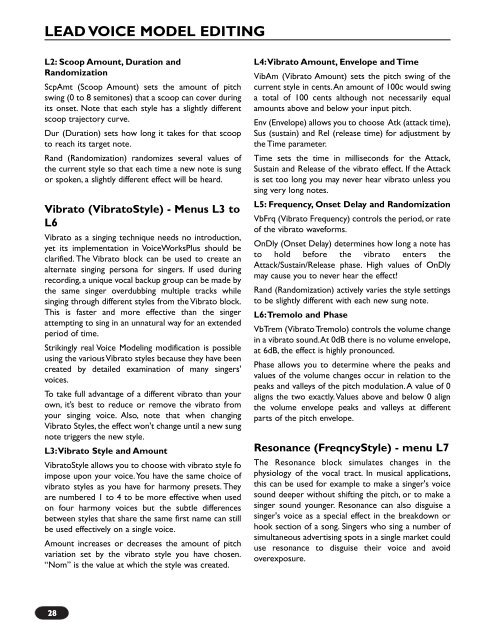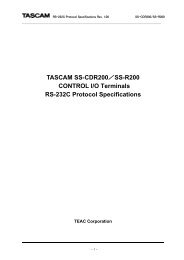PDF Manual of the TC Electronic VoiceWorks Plus - Direct Pro Audio
PDF Manual of the TC Electronic VoiceWorks Plus - Direct Pro Audio
PDF Manual of the TC Electronic VoiceWorks Plus - Direct Pro Audio
Create successful ePaper yourself
Turn your PDF publications into a flip-book with our unique Google optimized e-Paper software.
LEAD VOICE MODEL EDITINGL2: Scoop Amount, Duration andRandomizationScpAmt (Scoop Amount) sets <strong>the</strong> amount <strong>of</strong> pitchswing (0 to 8 semitones) that a scoop can cover duringits onset. Note that each style has a slightly differentscoop trajectory curve.Dur (Duration) sets how long it takes for that scoopto reach its target note.Rand (Randomization) randomizes several values <strong>of</strong><strong>the</strong> current style so that each time a new note is sungor spoken, a slightly different effect will be heard.Vibrato (VibratoStyle) - Menus L3 toL6Vibrato as a singing technique needs no introduction,yet its implementation in <strong>VoiceWorks</strong><strong>Plus</strong> should beclarified. The Vibrato block can be used to create analternate singing persona for singers. If used duringrecording, a unique vocal backup group can be made by<strong>the</strong> same singer overdubbing multiple tracks whilesinging through different styles from <strong>the</strong> Vibrato block.This is faster and more effective than <strong>the</strong> singerattempting to sing in an unnatural way for an extendedperiod <strong>of</strong> time.Strikingly real Voice Modeling modification is possibleusing <strong>the</strong> various Vibrato styles because <strong>the</strong>y have beencreated by detailed examination <strong>of</strong> many singers'voices.To take full advantage <strong>of</strong> a different vibrato than yourown, it’s best to reduce or remove <strong>the</strong> vibrato fromyour singing voice. Also, note that when changingVibrato Styles, <strong>the</strong> effect won't change until a new sungnote triggers <strong>the</strong> new style.L3:Vibrato Style and AmountVibratoStyle allows you to choose with vibrato style foimpose upon your voice.You have <strong>the</strong> same choice <strong>of</strong>vibrato styles as you have for harmony presets. Theyare numbered 1 to 4 to be more effective when usedon four harmony voices but <strong>the</strong> subtle differencesbetween styles that share <strong>the</strong> same first name can stillbe used effectively on a single voice.Amount increases or decreases <strong>the</strong> amount <strong>of</strong> pitchvariation set by <strong>the</strong> vibrato style you have chosen.“Nom” is <strong>the</strong> value at which <strong>the</strong> style was created.L4:Vibrato Amount, Envelope and TimeVibAm (Vibrato Amount) sets <strong>the</strong> pitch swing <strong>of</strong> <strong>the</strong>current style in cents.An amount <strong>of</strong> 100c would swinga total <strong>of</strong> 100 cents although not necessarily equalamounts above and below your input pitch.Env (Envelope) allows you to choose Atk (attack time),Sus (sustain) and Rel (release time) for adjustment by<strong>the</strong> Time parameter.Time sets <strong>the</strong> time in milliseconds for <strong>the</strong> Attack,Sustain and Release <strong>of</strong> <strong>the</strong> vibrato effect. If <strong>the</strong> Attackis set too long you may never hear vibrato unless yousing very long notes.L5: Frequency, Onset Delay and RandomizationVbFrq (Vibrato Frequency) controls <strong>the</strong> period, or rate<strong>of</strong> <strong>the</strong> vibrato waveforms.OnDly (Onset Delay) determines how long a note hasto hold before <strong>the</strong> vibrato enters <strong>the</strong>Attack/Sustain/Release phase. High values <strong>of</strong> OnDlymay cause you to never hear <strong>the</strong> effect!Rand (Randomization) actively varies <strong>the</strong> style settingsto be slightly different with each new sung note.L6:Tremolo and PhaseVbTrem (Vibrato Tremolo) controls <strong>the</strong> volume changein a vibrato sound.At 0dB <strong>the</strong>re is no volume envelope,at 6dB, <strong>the</strong> effect is highly pronounced.Phase allows you to determine where <strong>the</strong> peaks andvalues <strong>of</strong> <strong>the</strong> volume changes occur in relation to <strong>the</strong>peaks and valleys <strong>of</strong> <strong>the</strong> pitch modulation.A value <strong>of</strong> 0aligns <strong>the</strong> two exactly.Values above and below 0 align<strong>the</strong> volume envelope peaks and valleys at differentparts <strong>of</strong> <strong>the</strong> pitch envelope.Resonance (FreqncyStyle) - menu L7The Resonance block simulates changes in <strong>the</strong>physiology <strong>of</strong> <strong>the</strong> vocal tract. In musical applications,this can be used for example to make a singer's voicesound deeper without shifting <strong>the</strong> pitch, or to make asinger sound younger. Resonance can also disguise asinger's voice as a special effect in <strong>the</strong> breakdown orhook section <strong>of</strong> a song. Singers who sing a number <strong>of</strong>simultaneous advertising spots in a single market coulduse resonance to disguise <strong>the</strong>ir voice and avoidoverexposure.2828