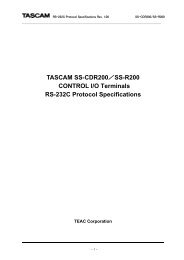PDF Manual of the TC Electronic VoiceWorks Plus - Direct Pro Audio
PDF Manual of the TC Electronic VoiceWorks Plus - Direct Pro Audio
PDF Manual of the TC Electronic VoiceWorks Plus - Direct Pro Audio
Create successful ePaper yourself
Turn your PDF publications into a flip-book with our unique Google optimized e-Paper software.
BACK PANEL DESCRIPTIONS1 2 3 4 561. Mic InputWhen <strong>the</strong> MIC IN switch on <strong>the</strong> front panel is lit, thisbecomes <strong>the</strong> main analog input. It accepts a balancedmic level XLR cable carrying a monophonic vocalsource.2. Line InputWhen <strong>the</strong> MIC IN switch is not lit, this 1/4” jackbecomes <strong>the</strong> main analog input.You can connect ei<strong>the</strong>ra balanced (3 conductor TRS) or unbalanced (2conductor TS) -equipped cable here. The inputsensitivity for <strong>the</strong> line input is located in <strong>the</strong> Setupmenu.This jack can alternately be used as an auxilliary inputto <strong>the</strong> μMod, Delay and Reverb effects blocks in<strong>VoiceWorks</strong><strong>Plus</strong>. This allows <strong>VoiceWorks</strong><strong>Plus</strong> to dodouble duty as both a harmony processor for yourvoice and also a multieffect for o<strong>the</strong>r instruments orvocals in your mix.To use this input, <strong>the</strong> MIC IN mustbe set as <strong>the</strong> main vocal input.The effects level settingsare located in <strong>the</strong> Edit menu.3. Balanced OutputsThese are <strong>the</strong> balanced analog, line level stereo output<strong>of</strong> VoiceDoubler.You can connect ei<strong>the</strong>r a balanced (3conductor TRS) or unbalanced (2 conductor TS) -equipped cable here. You can sum <strong>the</strong> left and rightoutputs to mono by changing <strong>the</strong> Output parameter in<strong>the</strong> Setup menu.must be set to Digital for <strong>the</strong> digital input (DI) toreceive audio. Also, <strong>the</strong> ClockSrc must be set toExt(ernal) for proper audio synchronization whenusing <strong>the</strong> digital input.5. MIDIThis is <strong>the</strong> standard MIDI In, Out and Thru interfaceused to allow editing, preset selection, preset dumpand restore functions.6. PedalThis input accepts a single function footswitch or atriple function footswitch. Any normally-open passivefootswitch will work for <strong>the</strong> single function footswitch.A triple function footswitch is available from <strong>TC</strong>-Helicon called Switch 3. The switch type or volumepedal is detected automatically on power up. If you plugyour footswitch in after power up, you may getunexpected operation.Footswitch (Pedal) features:1 button footswitch: Bypass only3 button footswitch: individually selectable inSetup menu4. Digital I/OSends and receives digital audio. Using digital I/Oinstead <strong>of</strong> <strong>the</strong> analog I/O bypasses <strong>VoiceWorks</strong><strong>Plus</strong>’converter circuitry for enhanced audio clarity whenused with compatible systems.The digital output (DO)is configured to always produce <strong>the</strong> same audio as <strong>the</strong>main outputs.The Input parameter in <strong>the</strong> Setup menu8