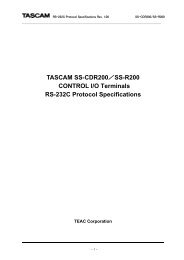PDF Manual of the TC Electronic VoiceWorks Plus - Direct Pro Audio
PDF Manual of the TC Electronic VoiceWorks Plus - Direct Pro Audio
PDF Manual of the TC Electronic VoiceWorks Plus - Direct Pro Audio
Create successful ePaper yourself
Turn your PDF publications into a flip-book with our unique Google optimized e-Paper software.
LEAD VOICE MODEL EDITINGChapter OverviewWhen you load a preset that has modeling enabled youwill see an M: at <strong>the</strong> lower left <strong>of</strong> <strong>the</strong> display.The “M:”indicates that <strong>the</strong> primary effect is modeling.Information beside <strong>the</strong> M: shows <strong>the</strong> method <strong>of</strong> pitchshifting and <strong>the</strong> amount.Voice Modeling is a collection <strong>of</strong> <strong>the</strong> followingalgorithms that modify your voice:o Resonance (edited with <strong>the</strong> FreqncyStyleparameter)o Inflection (edited with <strong>the</strong> HumanStyleparameter)o Vibrato (edited with <strong>the</strong> VibratoStyle parameter)o Growl/Breath (edited with <strong>the</strong> GlottalStyleparameter)Voice Modeling can be applied to your voice to achievea diverse range <strong>of</strong> performance objectives:o enhance a thin-sounding vocal performancewithout EQo produce character voices to emulate popularsingers or for novelty effectso create duet tracks from one voiceIn addition, <strong>the</strong> modeled voice can be chromatically ordiatonically pitch-shifted to produce duets, doubling ormodeled harmony parts.Each Voice Modeling block can be used independentlyor combined with <strong>the</strong> o<strong>the</strong>rs into a preset.The factorypresets have been created containing various groups <strong>of</strong><strong>the</strong>se blocks as a starting point. Understanding whateach block does will help you to use, edit, and createpresets effectively.The editing menu for each block contains a style andamount. The styles were created at a value <strong>of</strong> 50 toallow you room to increase or decrease <strong>the</strong> amount toyour preference.A note about styles in <strong>VoiceWorks</strong><strong>Plus</strong>: “Styles” arepresets-within-presets that allow you to get <strong>the</strong> soundyou want faster. A large number <strong>of</strong> user and behind<strong>the</strong>-sceneparameters are required to construct aparticular effect, so styles are created that combine <strong>the</strong>settings. You can edit <strong>the</strong> styles, and <strong>the</strong> changes youmake will be stored with <strong>the</strong> preset.The following pages describe <strong>the</strong> effect menus thatallow editing <strong>of</strong> modeling settings.A brief discussion <strong>of</strong>each effect is followed by <strong>the</strong> location name and editparameters.Preset Type - menu PCThis configures <strong>the</strong> edit menus and effects blocks forei<strong>the</strong>r Harmony/Doubling processing using all fourharmony voices or Lead Modeling processing which isa single voice processed through <strong>VoiceWorks</strong><strong>Plus</strong>’smodeling blocks.Lead Voice Inflection (HumanStyle) -menus L0 to L2Inflection is <strong>the</strong> automatic pitch, timing and levelmodification block in <strong>VoiceWorks</strong><strong>Plus</strong>.The effects fromthis block can be used to:o create a pitch event on <strong>the</strong> beginning <strong>of</strong> sung orspoken notes to create an alternate charactervoiceo introduce subtle timing and pitch modulationeffectso allow creation <strong>of</strong> bizarre, inhuman special effectsThe Humanization styles found in this menu are <strong>the</strong>same as those in harmony presets with additionalcontrols for <strong>the</strong> “scoop” component <strong>of</strong> <strong>the</strong> effect.L0: Humanization Style and AmountEDIT 1 controls selection <strong>of</strong> <strong>the</strong> style and EDIT 2varies <strong>the</strong> amount.The styles are numbered 1 through4 to be used primarily with <strong>the</strong> four harmony voices.There are subtle differences between <strong>the</strong>m that areuseful for modeled voices as well.L1: Pitch,Time and Level RandomizationAmount and RateRand (Randomization) allows you to chose Pitch,Timeor Level randomization for fur<strong>the</strong>r adjustment.Amt (Amount) adjusts <strong>the</strong> modulation amount in cents(c), milliseconds (ms), or decibels (dB).Rate allows you to adjust <strong>the</strong> modulation rate for <strong>the</strong>effect.27 27