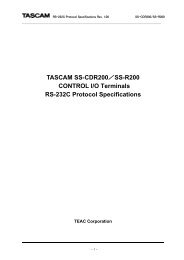PDF Manual of the TC Electronic VoiceWorks Plus - Direct Pro Audio
PDF Manual of the TC Electronic VoiceWorks Plus - Direct Pro Audio
PDF Manual of the TC Electronic VoiceWorks Plus - Direct Pro Audio
Create successful ePaper yourself
Turn your PDF publications into a flip-book with our unique Google optimized e-Paper software.
QUICK STARTExploring <strong>the</strong> presetsThe presets are grouped by <strong>the</strong> different abilities <strong>of</strong> <strong>the</strong>product which makes it much simpler for browsing.The different harmony modes require different inputsfrom you and <strong>the</strong> preset groupings make it easier tocompare presets <strong>of</strong> a harmony single control methodwith o<strong>the</strong>rs <strong>of</strong> that same method.Harmony presets that utilize MIDIinputPresets 1 to 10: Chord harmony modePresets 11 to 20: Notes harmony modePresets 57 to 60: Combi harmony modeIf you have connected a MIDI keyboard or <strong>the</strong> output<strong>of</strong> a MIDI sequencer track to <strong>VoiceWorks</strong><strong>Plus</strong>, you canuse <strong>the</strong>se presets to produce harmony for anycombination <strong>of</strong> melody and musical accompaniment.MIDI Channel channel 1 is recognized by default so set<strong>the</strong> output <strong>of</strong> your keyboard or sequencer track tosend on channel 1.The text on <strong>the</strong> lower line <strong>of</strong> <strong>the</strong> lcd display will showan H: indicating that it is a harmony preset and ei<strong>the</strong>r“Chord”,“Notes” or “Combi” which are <strong>the</strong> names <strong>of</strong><strong>the</strong> MIDI-controlled harmony modes.In <strong>the</strong> Chord harmony presets, <strong>the</strong> chords you play onyour keyboard are interpreted by <strong>VoiceWorks</strong><strong>Plus</strong> toproduce related harmony intervals that move whileyou sing. Holding a chord and singing a melody orarpeggio will result in a moving harmony arrangement.In Notes presets, you play melodies or chords thatdefine <strong>the</strong> exact harmony intervals while you sing.Holding a chord or a note while you sing a melody orarpeggio will “freeze” <strong>the</strong> harmony arrangement on <strong>the</strong>notes held on <strong>the</strong> keyboard. <strong>VoiceWorks</strong><strong>Plus</strong> willrecognize up to 4 MIDI notes at a time although somepresets may be set to mono (1 voice) or duophonic (2voices) operation.Combi mode presets use <strong>the</strong> same key and scale inputas Scale presets do with <strong>the</strong> extended ability totemporarily insert MIDI chords from a keyboard toadjust inappropriate Scale voicings. To work best, <strong>the</strong>sung melody note should be in <strong>the</strong> chord played.Harmony presets you set with Keyand ScalePresets 21 to 30: Scale harmony modeThese presets require that you input <strong>the</strong> key and scale<strong>of</strong> your song. No fur<strong>the</strong>r input is generally requiredbecause <strong>the</strong> musical intelligence built into<strong>VoiceWorks</strong><strong>Plus</strong> shifts <strong>the</strong> intervals automatically whileyou sing.The factory default key setting for all <strong>of</strong> <strong>the</strong>sepresets is A major so, if you sing a song in this key youwon’t have to keep changing key and scale each timeyou load a new preset.To change key and scale, press EDIT and turn <strong>the</strong> DataWheel to locate edit screen H0. Use <strong>the</strong> s<strong>of</strong>t knobs toselect <strong>the</strong> combination <strong>of</strong> key and scale for your songthat sounds good over your chord changes. Note that<strong>VoiceWorks</strong><strong>Plus</strong> is configured so that all presets share<strong>the</strong> key and scale settings saved with <strong>the</strong> last preset.If you wish to change this so each preset has a differentkey (perhaps for different songs in live performance),<strong>the</strong> Setup menu has a parameter called Chord/Keywhich is set to “Global”.You can set this to “Preset” ifyou prefer.The Scale harmony technique works best when <strong>the</strong>accompaniment uses <strong>the</strong> simple chord changes foundin pop and blues. A preset with a single 3rd harmonyinterval will usually produce pleasing harmony withmore songs than presets that have a 5th or additionalinterval.Presets that change voice characterPresets 31 to 40These presets use modeling and <strong>the</strong> hybrid shifter tomodify <strong>the</strong> timbre and pitch <strong>of</strong> your voice. In most <strong>of</strong><strong>the</strong>se presets, your dry voice is replaced with <strong>the</strong>modeled version so you can use <strong>the</strong>m to mimic o<strong>the</strong>rsingers’ growl, rasp or timbre and create cartooncharacters. In a few <strong>of</strong> <strong>the</strong> presets, a duet is createdwith <strong>the</strong> modeled voice and your dry voice hardpanned left and right.There is an “M:” on <strong>the</strong> lower line <strong>of</strong> <strong>the</strong> displayindicating that <strong>the</strong> preset uses modeling.The remainder<strong>of</strong> <strong>the</strong> text on <strong>the</strong> lower line shows <strong>the</strong> amount <strong>of</strong>pitch shifting in cents (hundredths <strong>of</strong> a semitone), if anyis enabled in <strong>the</strong> preset.Load any preset from this group and talk or sing intoyour mic.11