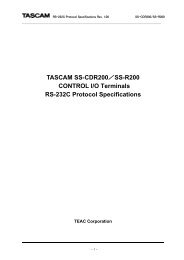PDF Manual of the TC Electronic VoiceWorks Plus - Direct Pro Audio
PDF Manual of the TC Electronic VoiceWorks Plus - Direct Pro Audio
PDF Manual of the TC Electronic VoiceWorks Plus - Direct Pro Audio
Create successful ePaper yourself
Turn your PDF publications into a flip-book with our unique Google optimized e-Paper software.
LEAD VOICE MODEL EDITINGFreqncyStyle (Frequency Style) allows selection <strong>of</strong> preconfiguredmodeling tones for your voice. The rangecovers thick-sounding effects to thin.Amt (Frequency Amount) allows you to add more orlessen <strong>the</strong> Frequency effect.The amount set when <strong>the</strong>style is loaded is what was created at <strong>the</strong> factory.Note that fur<strong>the</strong>r Frequency modification can beperformed with <strong>the</strong> Trct (Tract) parameter in menu L9and <strong>the</strong> Frmt (Formant) and Hybr (Hybrid) parametersin menu S1.These are explained below.Growl/Breath (GlottalStyle) - menusL8 to L9The Growl/Breath block can be used to create <strong>the</strong>intimate sound <strong>of</strong> a breathy singer, whispers, or aneffect that evokes <strong>the</strong> gravelly voices <strong>of</strong> singers likeLouis Armstrong and Bob Seger. While a preset using<strong>the</strong>se effects can be imposed on a recorded voice, a <strong>the</strong>most effective technique is to sing while hearing <strong>the</strong>effect. It is possible to use ei<strong>the</strong>r a Breath effect orGrowl effect but not both at once. Breath effects aresummed, or mixed with your voice whereas Growleffects are 100% wet at all times.L8: Glottal Style and AmountThe Glottal Style allows you to choose Brth (Breath)or Grwl (Growl) styles.Amount allows you to add more breath or growl effectto <strong>the</strong> maximum set by <strong>the</strong> style.L9:Voice, Glottal Mix and Tract ControlThe Voice and Glotl (Glottal Level) controls work forBreath styles only.The Voice setting allows you to reduce <strong>the</strong> level <strong>of</strong> yourvoice if desired to make <strong>the</strong> breath effect moreprominent. Note that you can remove your voicecompletely with this parameter allowing you to hear<strong>the</strong> Breath effect alone.The Glotl (Glottal) setting allows you to add orremove level to <strong>of</strong> <strong>the</strong> Breath effect beyond <strong>the</strong> stylevalue.Trct (Tract) is a fur<strong>the</strong>r modification <strong>of</strong> <strong>the</strong> Frequencyeffect. It is used to personalize <strong>the</strong> effect to <strong>the</strong>individual singer. For a given style to sound its best, adeep-voiced singer would be set to values less than100 and a thin-voiced singer would be set above 100.Of course this can be used to attain interesting effectsas well!A value <strong>of</strong> 100 sets no Tract effect. If No Style is loaded,or <strong>the</strong> value <strong>of</strong> <strong>the</strong> current Frequency style is 0, noTract effect is possible.Pitch Shift - menus S0 to S3Pitch shifting adds tremendously to character voicesyou can create. From instant male/female duets todeep Bass singers to soaring Sopranos, this blockstimulates interest in your listening audience.Two types <strong>of</strong> pitch shift may be applied to <strong>the</strong> modeledvoice: Chromatic and Scale. You can use Chromaticshift to achieve octave transformations or anyunvarying interval from your input pitch. Scale shiftingallows <strong>the</strong> modeled voice to be used to sing harmonyin a particular key and scale much like <strong>the</strong> Scaleharmony capability <strong>of</strong> <strong>the</strong> harmony presets only with acharacter-rich modeled voice.S0: Shift Type,Amount and Key*Shift determines whe<strong>the</strong>r <strong>the</strong> pitch shift is chromatic(Chroma) or diatonic (Maj1-3, Min1-3, Cust).*Key - As you change from Chroma to <strong>the</strong> scales, thisadditional parameter appears in <strong>the</strong> display allowingyou to set <strong>the</strong> key to match your song. Key is onlyshown when <strong>the</strong> Shift type is non-chromatic.Amount sets <strong>the</strong> chromatic (fixed) or diatonic (movingthirds) interval. When <strong>the</strong> Shift is set to Chroma, <strong>the</strong>Amount is in cents. 0c is no shift.When Shift is set to <strong>the</strong> scales, this parameter worksin <strong>the</strong> same way as <strong>the</strong> Voicing: Scale parameter doesfor a harmony preset based on Scale mode. Uni is <strong>the</strong>unison (no shift) value.S1: Formant, Hybrid AmountFrmnt (Formant) affects <strong>the</strong> male or female timbre <strong>of</strong><strong>the</strong> modeled voice independent <strong>of</strong> <strong>the</strong> direction <strong>of</strong>pitch shift. This parameter sets <strong>the</strong> <strong>of</strong>fset from -50,which is deeper and more male to +50 which is thinneror more feminine and at high levels, alien. At a setting<strong>of</strong> 0 <strong>the</strong>re is no formant change.2929