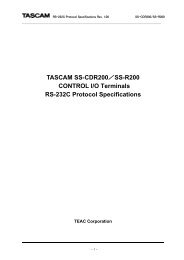PDF Manual of the TC Electronic VoiceWorks Plus - Direct Pro Audio
PDF Manual of the TC Electronic VoiceWorks Plus - Direct Pro Audio
PDF Manual of the TC Electronic VoiceWorks Plus - Direct Pro Audio
Create successful ePaper yourself
Turn your PDF publications into a flip-book with our unique Google optimized e-Paper software.
PI<strong>TC</strong>H CORRECTIONChapter OverviewA brief intoduction to Pitch correction is discussed in<strong>the</strong> Quick Start chapter.This Pitch Correction chapterprovides more detail on usage and <strong>the</strong> editing menusfor this feature.Setting expectationsWill I sound like (insert talented singer here) by justusing pitch correction? This question is best answeredby saying that it can make good singing sound better.Using pitch correction in real time (as opposed to<strong>of</strong>fline studio editing) can help your pitch performancebest while sounding transparent when:o <strong>the</strong> key and scale are set correctlyo you are singing wello <strong>the</strong> parameter values are set to reasonable valuesYou should be aware that <strong>the</strong> pitch correction effectmay be very subtle even when it’s working perfectly.Where can Correction be applied?Pitch correction works differently in harmony presetsversus modeling presets.In harmony presets, your dry voice can have pitchcorrection applied which in turn feeds <strong>the</strong> correctedpitch to <strong>the</strong> harmonies.You can think <strong>of</strong> this as havinga separate pitch correction device inserted betweenyour mic and one <strong>of</strong> our harmony processors.In modeling presets, it is only <strong>the</strong> modeled voice thatcan have pitch correction applied. While <strong>the</strong>re is <strong>the</strong>possibility <strong>of</strong> mixing in your dry voice alongside <strong>the</strong>corrected modeling voice, your dry voice will not becorrected. This was done for pitch differentationbetween your modeled and dry voice paths to allowyou to create interesting doubling and duet effects.Can I add pitch correction to anexisting preset?If you like <strong>the</strong> sound <strong>of</strong> a particular harmony ormodeling preset and you want to add this feature,follow <strong>the</strong> directions discussed in <strong>the</strong> Editing Overviewchapter under <strong>the</strong> heading “How to add pitchcorrection to a preset”.Pitch Correction Menus CO to C2All correction parameters except <strong>the</strong> front panelCorrection On/Off button are located in <strong>the</strong>se threemenus.C0: Correction Key and ScaleSet <strong>the</strong> key and scale here to match your song. Thescale options include:o Majoro Minor-Har (harmonic minor)o Minor-Nat (natural minor)o Minor-Asc (ascending melodic minor)o Chro (chromatic)o CustomThe active scale notes <strong>of</strong> <strong>the</strong>se scales is shown in menuC2 for <strong>the</strong> current key you have set.The Custom scaleallows you to determine exactly which notes you wantcorrected.If your song changes key or modulates you have acouple <strong>of</strong> options:o use <strong>the</strong> Chromatic scaleo create two user presets with <strong>the</strong> only differencebeing <strong>the</strong> correction key/scale.C1: Correction parametersWhen you first turn to this menu, <strong>the</strong> upper line brieflyshows <strong>the</strong> names <strong>of</strong> <strong>the</strong> three parameters beforeswitching automatically to <strong>the</strong> correction meter. Thisdisplay will revert to <strong>the</strong> parameter names anytime avalue is adjusted.The meter shows <strong>the</strong> amount <strong>of</strong> correction generatedby <strong>VoiceWorks</strong><strong>Plus</strong>. Extension to <strong>the</strong> right shows yourinput is flat according to <strong>the</strong> key and scale you’ve setand <strong>the</strong> correction algorithm is nudging you sharp tocompensate. If any <strong>of</strong> <strong>the</strong> three values are 0, no meterswing or pitch correction will occur.Wndow (Correction Window) is <strong>the</strong> setting in centsthat allows you to determine how close to a valid scalenote you have to be before <strong>the</strong> algorithm acts to pullyou in. For example, a value <strong>of</strong> 100 cents can be readas plus or minus 50 cents or half a semitone from <strong>the</strong>scale note.The maximum value is 200 cents which, in aMajor scale having no more than 100 cents on ei<strong>the</strong>rside <strong>of</strong> any scale tone, would result in fulltimecorrection activity.31