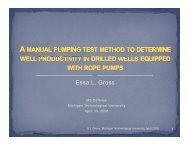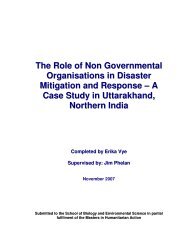IDL Wavelet Toolkit User's Guide
IDL Wavelet Toolkit User's Guide
IDL Wavelet Toolkit User's Guide
Create successful ePaper yourself
Turn your PDF publications into a flip-book with our unique Google optimized e-Paper software.
104 Chapter 4: <strong>IDL</strong> <strong>Wavelet</strong> <strong>Toolkit</strong> ReferenceA given widget can be in more than one group. The WIDGET_CONTROL procedurecan be used to add additional group associations to a widget. See“WIDGET_CONTROL” (<strong>IDL</strong> Reference <strong>Guide</strong>) for more information. It is notpossible to remove a widget from an existing group.TITLEA scalar string giving the label to be used for the widget. The default is ‘MRes:’.UNITSA scalar string giving the units of Array.XTITLEA scalar string giving the label to be used for the first dimension.XUNITSA scalar string giving the units of X.YTITLEA scalar string giving the label to be used for the y-axis (for a 1D vector) or for thesecond dimension (for a 2D array).YUNITSA scalar string giving the units of Array (for a 1D vector) or the units of Y (for a 2Darray).Widget Keywords AcceptedThe WV_PLOT_MULTIRES function also accepts the following WIDGET_BASEkeywords: DISPLAY_NAME, EVENT_FUNC, FRAME,KBRD_FOCUS_EVENTS, KILL_NOTIFY, MODAL, NOTIFY_REALIZE,RESOURCE_NAME, SCR_XSIZE, SCR_YSIZE, SPACE, TLB_FRAME_ATTR,TRACKING_EVENTS, UNITS, XOFFSET, XSIZE, YOFFSET, YSIZE. See“WIDGET_BASE” (<strong>IDL</strong> Reference <strong>Guide</strong>) for more information.Version History5.3 IntroducedWV_PLOT_MULTIRES<strong>IDL</strong> <strong>Wavelet</strong> <strong>Toolkit</strong>