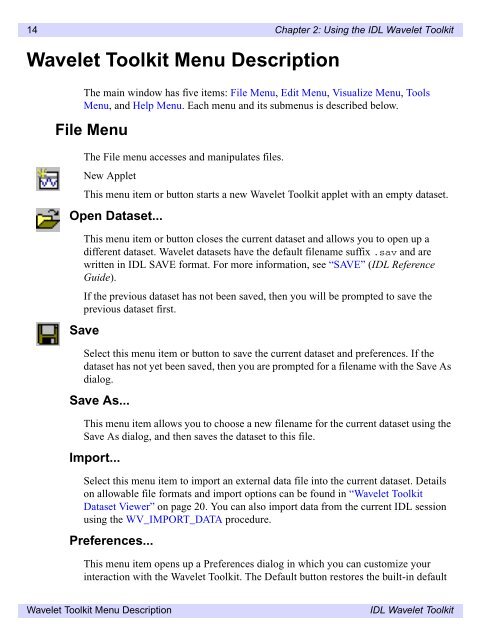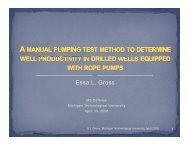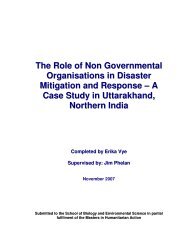IDL Wavelet Toolkit User's Guide
IDL Wavelet Toolkit User's Guide
IDL Wavelet Toolkit User's Guide
Create successful ePaper yourself
Turn your PDF publications into a flip-book with our unique Google optimized e-Paper software.
14 Chapter 2: Using the <strong>IDL</strong> <strong>Wavelet</strong> <strong>Toolkit</strong><strong>Wavelet</strong> <strong>Toolkit</strong> Menu DescriptionThe main window has five items: File Menu, Edit Menu, Visualize Menu, ToolsMenu, and Help Menu. Each menu and its submenus is described below.File MenuThe File menu accesses and manipulates files.New AppletThis menu item or button starts a new <strong>Wavelet</strong> <strong>Toolkit</strong> applet with an empty dataset.Open Dataset...This menu item or button closes the current dataset and allows you to open up adifferent dataset. <strong>Wavelet</strong> datasets have the default filename suffix .sav and arewritten in <strong>IDL</strong> SAVE format. For more information, see “SAVE” (<strong>IDL</strong> Reference<strong>Guide</strong>).If the previous dataset has not been saved, then you will be prompted to save theprevious dataset first.SaveSelect this menu item or button to save the current dataset and preferences. If thedataset has not yet been saved, then you are prompted for a filename with the Save Asdialog.Save As...This menu item allows you to choose a new filename for the current dataset using theSave As dialog, and then saves the dataset to this file.Import...Select this menu item to import an external data file into the current dataset. Detailson allowable file formats and import options can be found in “<strong>Wavelet</strong> <strong>Toolkit</strong>Dataset Viewer” on page 20. You can also import data from the current <strong>IDL</strong> sessionusing the WV_IMPORT_DATA procedure.Preferences...This menu item opens up a Preferences dialog in which you can customize yourinteraction with the <strong>Wavelet</strong> <strong>Toolkit</strong>. The Default button restores the built-in default<strong>Wavelet</strong> <strong>Toolkit</strong> Menu Description<strong>IDL</strong> <strong>Wavelet</strong> <strong>Toolkit</strong>