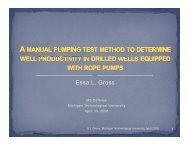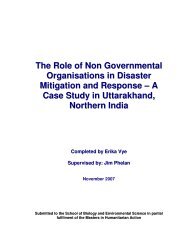IDL Wavelet Toolkit User's Guide
IDL Wavelet Toolkit User's Guide
IDL Wavelet Toolkit User's Guide
You also want an ePaper? Increase the reach of your titles
YUMPU automatically turns print PDFs into web optimized ePapers that Google loves.
Chapter 4: <strong>IDL</strong> <strong>Wavelet</strong> <strong>Toolkit</strong> Reference 61TOOLSA scalar string or vector of strings giving the names of user-defined functions to beincluded in the WV_APPLET Tools menu. The actual function names are constructedby removing all white space from each name and attaching a prefix of WV_TOOL_.WAVELETSA scalar string or vector of strings giving the names of user-defined wavelet functionsto be included in WV_APPLET. The actual function names are constructed byremoving all white space from each name and attaching a prefix of WV_FN_.ExamplesWV_APPLET, TOOLS=['Renormalize','My Tool']The above statement will start up the <strong>Wavelet</strong> <strong>Toolkit</strong>, and add the user tools'Renormalize' and 'My Tool' to the Tools menu. When these are selected theactual functions that will be called are WV_TOOL_RENORMALIZE andWV_TOOL_MYTOOL.Version History5.3 IntroducedSee AlsoWV_CW_WAVELET, WV_IMPORT_DATA, WV_IMPORT_WAVELET,WV_PLOT3D_WPS, WV_PLOT_MULTIRES, WV_TOOL_DENOISE<strong>IDL</strong> <strong>Wavelet</strong> <strong>Toolkit</strong>WV_APPLET