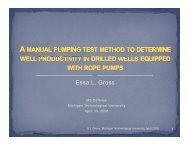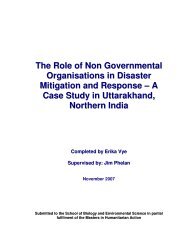IDL Wavelet Toolkit User's Guide
IDL Wavelet Toolkit User's Guide
IDL Wavelet Toolkit User's Guide
Create successful ePaper yourself
Turn your PDF publications into a flip-book with our unique Google optimized e-Paper software.
Chapter 2: Using the <strong>IDL</strong> <strong>Wavelet</strong> <strong>Toolkit</strong> 33File MenuOpen State...This menu item opens a previously saved “state” file into a new window.Save State...This menu item saves the current state of the <strong>Wavelet</strong> Power Spectrum into a file.Export To...• Bitmap File [Windows only]: The bitmap file saves the current image as abitmap.• Vector Metafile [Windows only]: The vector metafile produces a scalableimage file, but may not be able to accurately reproduce the 3D geometry.• Bitmap Pict [Macintosh only]: The bitmap pict saves the current image as abitmap.• Bitmap Postscript: The bitmap postscript format saves the current image as abitmap.• Vector Postscript: The vector postscript format takes less disk space thanbitmap, and is scalable, but may not be able to accurately reproduce the 3Dgeometry.• VRML: The Virtual Reality Markup Language produces a three-dimensionaloutput file suitable for web publication.NoteIt is not always possible to translate the complicated 3D geometry produced by <strong>IDL</strong>object graphics into equivalent VRML code.PrintThis menu item will output the image to a printer.CloseThis menu item closes the <strong>Wavelet</strong> Power Spectrum viewer.<strong>IDL</strong> <strong>Wavelet</strong> <strong>Toolkit</strong><strong>Wavelet</strong> Power Spectrum