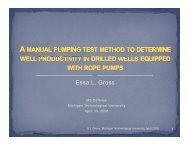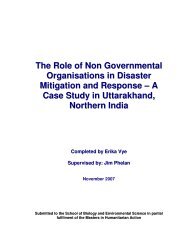IDL Wavelet Toolkit User's Guide
IDL Wavelet Toolkit User's Guide
IDL Wavelet Toolkit User's Guide
You also want an ePaper? Increase the reach of your titles
YUMPU automatically turns print PDFs into web optimized ePapers that Google loves.
Chapter 2: Using the <strong>IDL</strong> <strong>Wavelet</strong> <strong>Toolkit</strong> 15Exitoptions for all of the preferences. The OK button keeps all of the changes toPreferences. The Cancel button discards all of the changes.This menu item will close the current <strong>Wavelet</strong> <strong>Toolkit</strong> applet. Other <strong>Wavelet</strong> applets(either started from the command line or via the “New Applet” menu item) areunaffected.If you have made changes to the current dataset, then you will be prompted to savethe dataset before exiting.Edit MenuThe Edit Menu manipulates the Dataset Viewer.Move Variable LeftSelect this menu item or button to move the currently-selected variable to the left.Move Variable RightSelect this menu item or button to move the currently-selected variable to the right.View Data ValuesThis menu item or button displays the values for the currently-selected variable.Delete VariableSelect this menu item or button to delete the currently-selected variable or variables.You are asked for confirmation before the variables are removed.Visualize MenuThe Visualize Menu contains methods to graphically display and manipulate thewavelet transform.<strong>Wavelet</strong>sThis menu item or button starts up the wavelet compound widget, which allows youdisplay the available wavelet functions and their properties. You can also start thewavelet viewer using the WV_CW_WAVELET function from the <strong>IDL</strong>> commandprompt. The wavelet widget is described in “<strong>Wavelet</strong> Viewer” on page 28.<strong>IDL</strong> <strong>Wavelet</strong> <strong>Toolkit</strong><strong>Wavelet</strong> <strong>Toolkit</strong> Menu Description