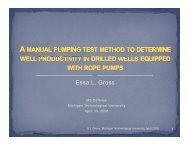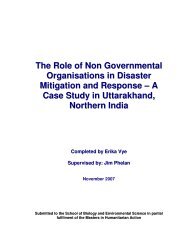IDL Wavelet Toolkit User's Guide
IDL Wavelet Toolkit User's Guide
IDL Wavelet Toolkit User's Guide
You also want an ePaper? Increase the reach of your titles
YUMPU automatically turns print PDFs into web optimized ePapers that Google loves.
Chapter 2: Using the <strong>IDL</strong> <strong>Wavelet</strong> <strong>Toolkit</strong> 39Multiresolution Analysis in the <strong>Wavelet</strong><strong>Toolkit</strong>Multiresolution Analysis uses the wavelet transform to decompose a data series in acascade from the smallest scales to the largest. At each scale there are threecomponents: the Smooth (or low-pass filtered) data series, the Details (or band-pass)data series, and the Rough (or high-pass).For one-dimensional vectors, this can be viewed as a hierarchy of x-y plots, as shownin the following figure:For two-dimensional arrays, the multiresolution analysis gives a series of images.File MenuPage SetupThis menu item sets up the page height and width for exporting and printing.Export PostscriptExport the image to a postscript file.Printer SetupThis menu item allows you to set up the printer via the Printer Dialog.PrintThis menu item prints the image.CloseThis menu item closes the Multiresolution viewer.<strong>Wavelet</strong> OptionsYou can change the current wavelet family, or the order. The plot will be updatedautomatically.<strong>IDL</strong> <strong>Wavelet</strong> <strong>Toolkit</strong>Multiresolution Analysis in the <strong>Wavelet</strong> <strong>Toolkit</strong>