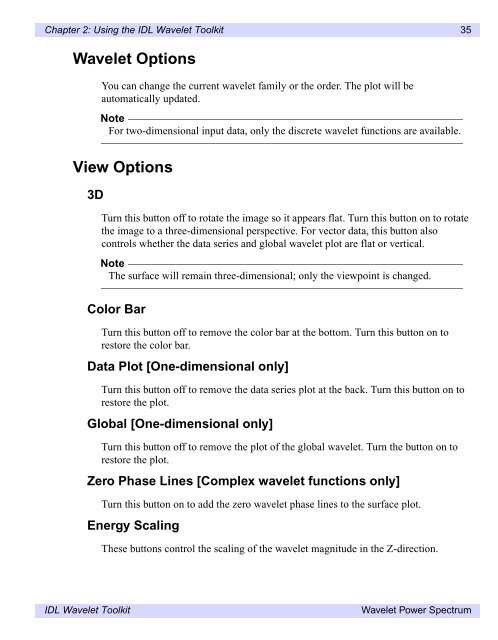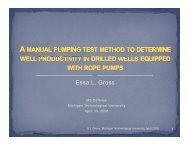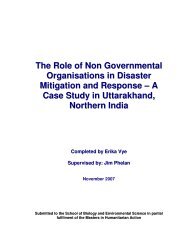IDL Wavelet Toolkit User's Guide
IDL Wavelet Toolkit User's Guide
IDL Wavelet Toolkit User's Guide
You also want an ePaper? Increase the reach of your titles
YUMPU automatically turns print PDFs into web optimized ePapers that Google loves.
Chapter 2: Using the <strong>IDL</strong> <strong>Wavelet</strong> <strong>Toolkit</strong> 35<strong>Wavelet</strong> OptionsYou can change the current wavelet family or the order. The plot will beautomatically updated.NoteFor two-dimensional input data, only the discrete wavelet functions are available.View Options3DTurn this button off to rotate the image so it appears flat. Turn this button on to rotatethe image to a three-dimensional perspective. For vector data, this button alsocontrols whether the data series and global wavelet plot are flat or vertical.NoteThe surface will remain three-dimensional; only the viewpoint is changed.Color BarTurn this button off to remove the color bar at the bottom. Turn this button on torestore the color bar.Data Plot [One-dimensional only]Turn this button off to remove the data series plot at the back. Turn this button on torestore the plot.Global [One-dimensional only]Turn this button off to remove the plot of the global wavelet. Turn the button on torestore the plot.Zero Phase Lines [Complex wavelet functions only]Turn this button on to add the zero wavelet phase lines to the surface plot.Energy ScalingThese buttons control the scaling of the wavelet magnitude in the Z-direction.<strong>IDL</strong> <strong>Wavelet</strong> <strong>Toolkit</strong><strong>Wavelet</strong> Power Spectrum