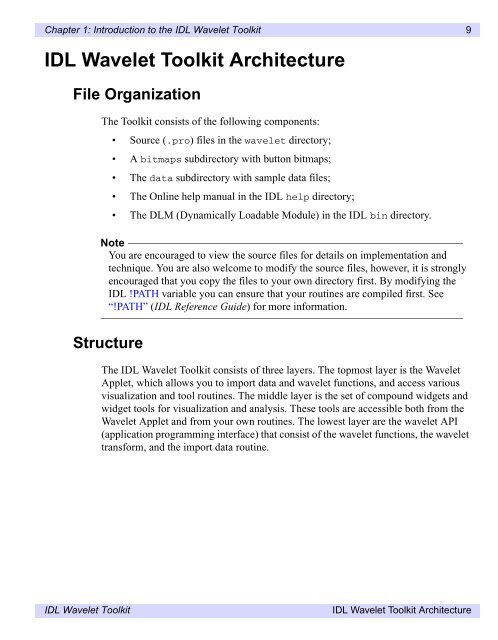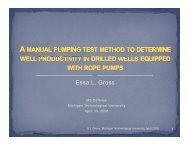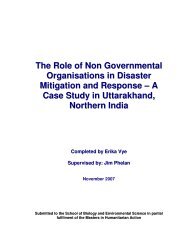IDL Wavelet Toolkit User's Guide
IDL Wavelet Toolkit User's Guide
IDL Wavelet Toolkit User's Guide
Create successful ePaper yourself
Turn your PDF publications into a flip-book with our unique Google optimized e-Paper software.
Chapter 1: Introduction to the <strong>IDL</strong> <strong>Wavelet</strong> <strong>Toolkit</strong> 9<strong>IDL</strong> <strong>Wavelet</strong> <strong>Toolkit</strong> ArchitectureFile OrganizationThe <strong>Toolkit</strong> consists of the following components:• Source (.pro) files in the wavelet directory;• A bitmaps subdirectory with button bitmaps;• The data subdirectory with sample data files;• The Online help manual in the <strong>IDL</strong> help directory;• The DLM (Dynamically Loadable Module) in the <strong>IDL</strong> bin directory.NoteYou are encouraged to view the source files for details on implementation andtechnique. You are also welcome to modify the source files, however, it is stronglyencouraged that you copy the files to your own directory first. By modifying the<strong>IDL</strong> !PATH variable you can ensure that your routines are compiled first. See“!PATH” (<strong>IDL</strong> Reference <strong>Guide</strong>) for more information.StructureThe <strong>IDL</strong> <strong>Wavelet</strong> <strong>Toolkit</strong> consists of three layers. The topmost layer is the <strong>Wavelet</strong>Applet, which allows you to import data and wavelet functions, and access variousvisualization and tool routines. The middle layer is the set of compound widgets andwidget tools for visualization and analysis. These tools are accessible both from the<strong>Wavelet</strong> Applet and from your own routines. The lowest layer are the wavelet API(application programming interface) that consist of the wavelet functions, the wavelettransform, and the import data routine.<strong>IDL</strong> <strong>Wavelet</strong> <strong>Toolkit</strong><strong>IDL</strong> <strong>Wavelet</strong> <strong>Toolkit</strong> Architecture