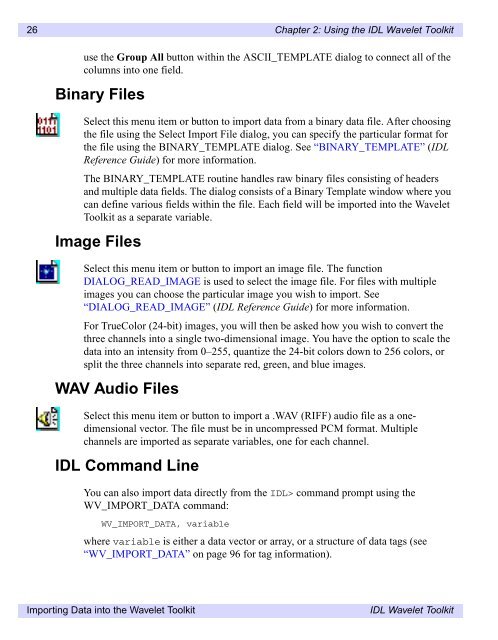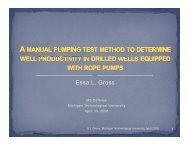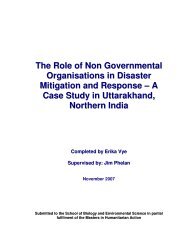IDL Wavelet Toolkit User's Guide
IDL Wavelet Toolkit User's Guide
IDL Wavelet Toolkit User's Guide
You also want an ePaper? Increase the reach of your titles
YUMPU automatically turns print PDFs into web optimized ePapers that Google loves.
26 Chapter 2: Using the <strong>IDL</strong> <strong>Wavelet</strong> <strong>Toolkit</strong>use the Group All button within the ASCII_TEMPLATE dialog to connect all of thecolumns into one field.Binary FilesSelect this menu item or button to import data from a binary data file. After choosingthe file using the Select Import File dialog, you can specify the particular format forthe file using the BINARY_TEMPLATE dialog. See “BINARY_TEMPLATE” (<strong>IDL</strong>Reference <strong>Guide</strong>) for more information.The BINARY_TEMPLATE routine handles raw binary files consisting of headersand multiple data fields. The dialog consists of a Binary Template window where youcan define various fields within the file. Each field will be imported into the <strong>Wavelet</strong><strong>Toolkit</strong> as a separate variable.Image FilesSelect this menu item or button to import an image file. The functionDIALOG_READ_IMAGE is used to select the image file. For files with multipleimages you can choose the particular image you wish to import. See“DIALOG_READ_IMAGE” (<strong>IDL</strong> Reference <strong>Guide</strong>) for more information.For TrueColor (24-bit) images, you will then be asked how you wish to convert thethree channels into a single two-dimensional image. You have the option to scale thedata into an intensity from 0–255, quantize the 24-bit colors down to 256 colors, orsplit the three channels into separate red, green, and blue images.WAV Audio FilesSelect this menu item or button to import a .WAV (RIFF) audio file as a onedimensionalvector. The file must be in uncompressed PCM format. Multiplechannels are imported as separate variables, one for each channel.<strong>IDL</strong> Command LineYou can also import data directly from the <strong>IDL</strong>> command prompt using theWV_IMPORT_DATA command:WV_IMPORT_DATA, variablewhere variable is either a data vector or array, or a structure of data tags (see“WV_IMPORT_DATA” on page 96 for tag information).Importing Data into the <strong>Wavelet</strong> <strong>Toolkit</strong><strong>IDL</strong> <strong>Wavelet</strong> <strong>Toolkit</strong>