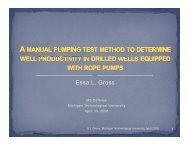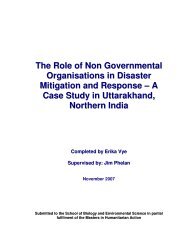IDL Wavelet Toolkit User's Guide
IDL Wavelet Toolkit User's Guide
IDL Wavelet Toolkit User's Guide
Create successful ePaper yourself
Turn your PDF publications into a flip-book with our unique Google optimized e-Paper software.
Chapter 2: Using the <strong>IDL</strong> <strong>Wavelet</strong> <strong>Toolkit</strong> 19TipTo force the stride values to always be set to 1 when importing data, set the stridefactors to a value larger than the maximum dimension for your data.“Defaults” ButtonPress this button to restore all of the preferences to their default settings.<strong>IDL</strong> <strong>Wavelet</strong> <strong>Toolkit</strong><strong>Wavelet</strong> <strong>Toolkit</strong> Preferences