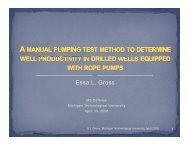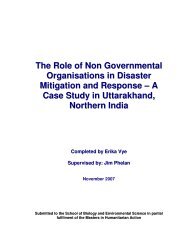IDL Wavelet Toolkit User's Guide
IDL Wavelet Toolkit User's Guide
IDL Wavelet Toolkit User's Guide
You also want an ePaper? Increase the reach of your titles
YUMPU automatically turns print PDFs into web optimized ePapers that Google loves.
22 Chapter 2: Using the <strong>IDL</strong> <strong>Wavelet</strong> <strong>Toolkit</strong>XunitsThis string gives the units of X. The default is the null ('') string.XstartDxThis string gives the value of the first X coordinate. The default is '0'. Xstart cancontain complicated mathematical expressions, although the result must be a scalarnumber.This string gives the sampling interval between the X coordinates. The default is '1'.Dx can contain complicated mathematical expressions, although the result must be ascalar number.YnameThis string is the name of the independent variable for the second data dimension(“Y”), and is used to label the y-axis (for a one-dimensional variable this is actuallyequivalent to the name of the dependent Variable). The default is the null ('') string.YunitsThis string gives the units of Y. The default is the null ('') string.YstartDyThis string gives the value of the first Y coordinate. The default is '0'. Ystart cancontain complicated mathematical expressions, although the result must be a scalarnumber.This string gives the sampling interval between the Y coordinates. The default is '1'.Dy can contain complicated mathematical expressions, although the result must be ascalar number.XoffsetThe offset along the first data dimension at which to start. The default is 0L.XcountThe number of data points to use along the first data dimension. The default is thesize of the first dimension.<strong>Wavelet</strong> <strong>Toolkit</strong> Dataset Viewer<strong>IDL</strong> <strong>Wavelet</strong> <strong>Toolkit</strong>