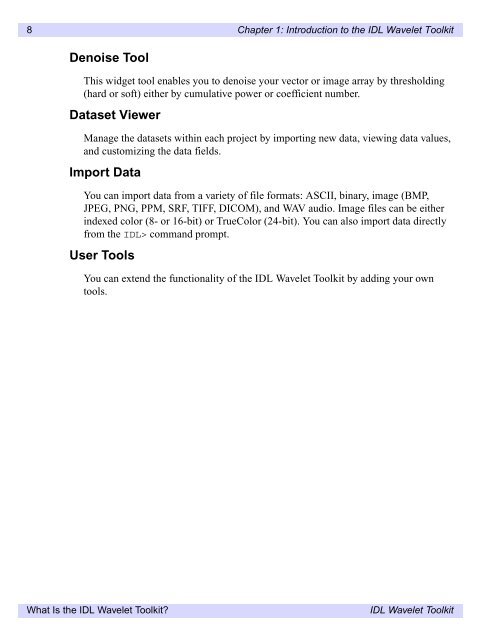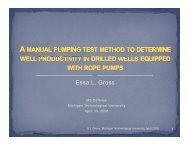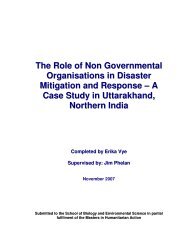- Page 1 and 2: IDL WaveletToolkit User’sGuideIDL
- Page 3 and 4: ContentsChapter 1Introduction to th
- Page 5 and 6: Chapter 1Introduction to the IDLWav
- Page 7: Chapter 1: Introduction to the IDL
- Page 11 and 12: Chapter 2Using the IDL WaveletToolk
- Page 13 and 14: Chapter 2: Using the IDL Wavelet To
- Page 15 and 16: Chapter 2: Using the IDL Wavelet To
- Page 17 and 18: Chapter 2: Using the IDL Wavelet To
- Page 19 and 20: Chapter 2: Using the IDL Wavelet To
- Page 21 and 22: Chapter 2: Using the IDL Wavelet To
- Page 23 and 24: Chapter 2: Using the IDL Wavelet To
- Page 25 and 26: Chapter 2: Using the IDL Wavelet To
- Page 27 and 28: Chapter 2: Using the IDL Wavelet To
- Page 29 and 30: Chapter 2: Using the IDL Wavelet To
- Page 31 and 32: Chapter 2: Using the IDL Wavelet To
- Page 33 and 34: Chapter 2: Using the IDL Wavelet To
- Page 35 and 36: Chapter 2: Using the IDL Wavelet To
- Page 37 and 38: Chapter 2: Using the IDL Wavelet To
- Page 39 and 40: Chapter 2: Using the IDL Wavelet To
- Page 41 and 42: Chapter 2: Using the IDL Wavelet To
- Page 44 and 45: 44 Chapter 2: Using the IDL Wavelet
- Page 46 and 47: 46 Chapter 2: Using the IDL Wavelet
- Page 48 and 49: 48 Chapter 3: Theory and ExamplesWa
- Page 50 and 51: 50 Chapter 3: Theory and ExamplesTr
- Page 52 and 53: 52 Chapter 3: Theory and Exampleswh
- Page 54 and 55: 54 Chapter 3: Theory and ExamplesMu
- Page 56 and 57: 56 Chapter 3: Theory and ExamplesBi
- Page 58 and 59:
58 Chapter 4: IDL Wavelet Toolkit R
- Page 60 and 61:
60 Chapter 4: IDL Wavelet Toolkit R
- Page 62 and 63:
62 Chapter 4: IDL Wavelet Toolkit R
- Page 64 and 65:
64 Chapter 4: IDL Wavelet Toolkit R
- Page 66 and 67:
66 Chapter 4: IDL Wavelet Toolkit R
- Page 68 and 69:
68 Chapter 4: IDL Wavelet Toolkit R
- Page 70 and 71:
70 Chapter 4: IDL Wavelet Toolkit R
- Page 72 and 73:
72 Chapter 4: IDL Wavelet Toolkit R
- Page 74 and 75:
74 Chapter 4: IDL Wavelet Toolkit R
- Page 76 and 77:
76 Chapter 4: IDL Wavelet Toolkit R
- Page 78 and 79:
78 Chapter 4: IDL Wavelet Toolkit R
- Page 80 and 81:
80 Chapter 4: IDL Wavelet Toolkit R
- Page 82 and 83:
82 Chapter 4: IDL Wavelet Toolkit R
- Page 84 and 85:
84 Chapter 4: IDL Wavelet Toolkit R
- Page 86 and 87:
86 Chapter 4: IDL Wavelet Toolkit R
- Page 88 and 89:
88 Chapter 4: IDL Wavelet Toolkit R
- Page 90 and 91:
90 Chapter 4: IDL Wavelet Toolkit R
- Page 92 and 93:
92 Chapter 4: IDL Wavelet Toolkit R
- Page 94 and 95:
94 Chapter 4: IDL Wavelet Toolkit R
- Page 96 and 97:
96 Chapter 4: IDL Wavelet Toolkit R
- Page 98 and 99:
98 Chapter 4: IDL Wavelet Toolkit R
- Page 100 and 101:
100 Chapter 4: IDL Wavelet Toolkit
- Page 102 and 103:
102 Chapter 4: IDL Wavelet Toolkit
- Page 104 and 105:
104 Chapter 4: IDL Wavelet Toolkit
- Page 106 and 107:
106 Chapter 4: IDL Wavelet Toolkit
- Page 108 and 109:
108 Chapter 4: IDL Wavelet Toolkit
- Page 110 and 111:
110 Chapter 4: IDL Wavelet Toolkit
- Page 112 and 113:
112color scaling, 42cumulative powe
- Page 114:
114functions, 59transform, 58widget