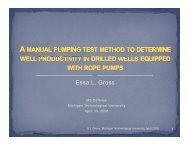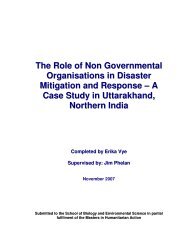IDL Wavelet Toolkit User's Guide
IDL Wavelet Toolkit User's Guide
IDL Wavelet Toolkit User's Guide
You also want an ePaper? Increase the reach of your titles
YUMPU automatically turns print PDFs into web optimized ePapers that Google loves.
58 Chapter 4: <strong>IDL</strong> <strong>Wavelet</strong> <strong>Toolkit</strong> ReferenceList of Commands by FunctionalityWidget Commands and Visualization ToolsThe following table describes the widget and visualization tools:CommandWV_APPLETWV_CW_WAVELETWV_IMPORT_DATAWV_IMPORT_WAVELETWV_PLOT3D_WPSWV_PLOT_MULTIRESWV_TOOL_DENOISEDescriptionRun <strong>IDL</strong> <strong>Wavelet</strong> <strong>Toolkit</strong> GUI (graphical userinterface).Compound widget to display and select wavelets.Import data from the <strong>IDL</strong>> command prompt.Import wavelet functions into the current applet.Run the wavelet power spectrum GUI.Run the multiresolution analysis GUI.Run the wavelet de-noising GUI.<strong>Wavelet</strong> TransformTable 4-1: Widget Commands and ToolsThe following table describes the wavelet transform commands:CommandWV_CWTWV_DENOISEWV_DWTWV_PWTDescriptionCompute the continuous wavelet transform of an array.Denoise an array using the discrete wavelet transform.Compute the discrete wavelet transform of an array.Compute the partial wavelet transform of a vector.Table 4-2: <strong>Wavelet</strong> Transform CommandsList of Commands by Functionality<strong>IDL</strong> <strong>Wavelet</strong> <strong>Toolkit</strong>