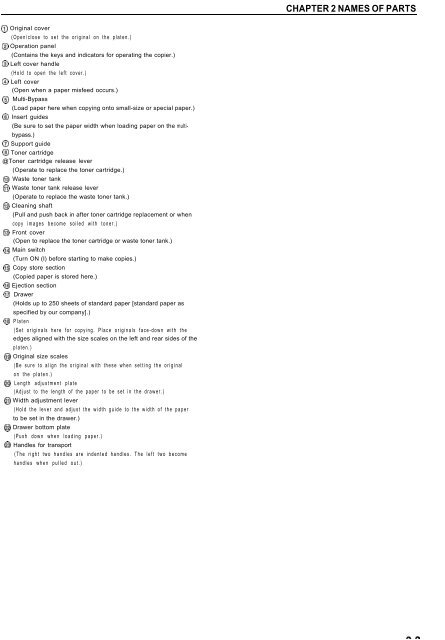KM-1530 Instruction Handbook - KYOCERA Document Solutions
KM-1530 Instruction Handbook - KYOCERA Document Solutions
KM-1530 Instruction Handbook - KYOCERA Document Solutions
You also want an ePaper? Increase the reach of your titles
YUMPU automatically turns print PDFs into web optimized ePapers that Google loves.
CHAPTER 2 NAMES OF PARTS0 Original cover(Open/close to set the original on the platen.)@ Operation panel(Contains the keys and indicators for operating the copier.)@ Left cover handle(Hold to open the left cover.)@ Left cover(Open when a paper misfeed occurs.)@ Multi-Bypass(Load paper here when copying onto small-size or special paper.)@ Insert guides(Be sure to set the paper width when loading paper on the multibypass.)@ Support guide@ Toner cartridge@Toner cartridge release lever(Operate to replace the toner cartridge.)@ Waste toner tank0 Waste toner tank release lever(Operate to replace the waste toner tank.)@ Cleaning shaft(Pull and push back in after toner cartridge replacement or whencopy images become soiled with toner.)@ Front cover(Open to replace the toner cartridge or waste toner tank.)@ Main switch(Turn ON (I) before starting to make copies.)@ Copy store section(Copied paper is stored here.)@ Ejection section@ Drawer(Holds up to 250 sheets of standard paper [standard paper asspecified by our company].)@ Platen(Set originals here for copying. Place originals face-down with theedges aligned with the size scales on the left and rear sides of theplaten.)@ Original size scales(Be sure to align the original with these when setting the originalon the platen.)@ Length adjustment plate(Adjust to the length of the paper to be set in the drawer.)@I Width adjustment lever(Hold the lever and adjust the width guide to the width of the paperto be set in the drawer.)@I Drawer bottom plate(Push down when loading paper.)@ Handles for transport(The right two handles are indented handles. The left two becomehandles when pulled out.)