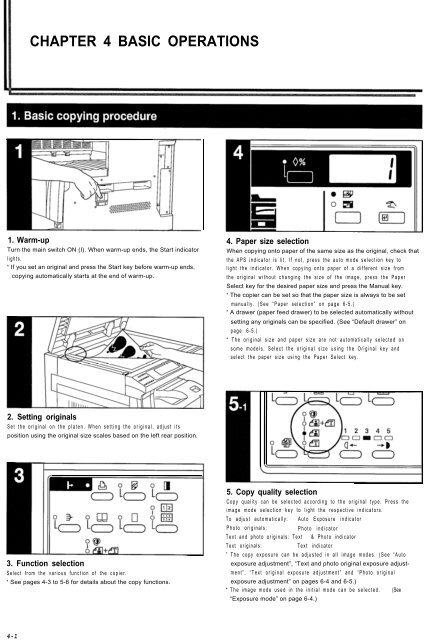KM-1530 Instruction Handbook - KYOCERA Document Solutions
KM-1530 Instruction Handbook - KYOCERA Document Solutions
KM-1530 Instruction Handbook - KYOCERA Document Solutions
Create successful ePaper yourself
Turn your PDF publications into a flip-book with our unique Google optimized e-Paper software.
4-1CHAPTER 4 BASIC OPERATIONS1. Warm-upTurn the main switch ON (I). When warm-up ends, the Start indicatorlights.* If you set an original and press the Start key before warm-up ends,copying automatically starts at the end of warm-up.4. Paper size selectionWhen copying onto paper of the same size as the original, check thatthe APS indicator is lit. If not, press the auto mode selection key tolight the indicator. When copying onto paper of a different size fromthe original without changing the size of the image, press the PaperSelect key for the desired paper size and press the Manual key.* The copier can be set so that the paper size is always to be setmanually. (See “Paper selection” on page 6-5.)* A drawer (paper feed drawer) to be selected automatically withoutsetting any originals can be specified. (See “Default drawer” onpage 6-5.)* The original size and paper size are not automatically selected onsome models. Select the original size using the Original key andselect the paper size using the Paper Select key.2. Setting originalsSet the original on the platen. When setting the original, adjust itsposition using the original size scales based on the left rear position.3. Function selectionSelect from the various function of the copier.* See pages 4-3 to 5-6 for details about the copy functions.5. Copy quality selectionCopy quality can be selected according to the original type. Press theimage mode selection key to light the respective indicators.To adjust automatically: Auto Exposure indicatorPhoto originals:Photo indicatorText and photo originals: Text & Photo indicatorText originals:Text indicator’ The copy exposure can be adjusted in all image modes. (See “Autoexposure adjustment”, “Text and photo original exposure adjustment”,“Text original exposure adjustment” and “Photo originalexposure adjustment” on pages 6-4 and 6-5.)* The image mode used in the initial mode can be selected. (See“Exposure mode” on page 6-4.)