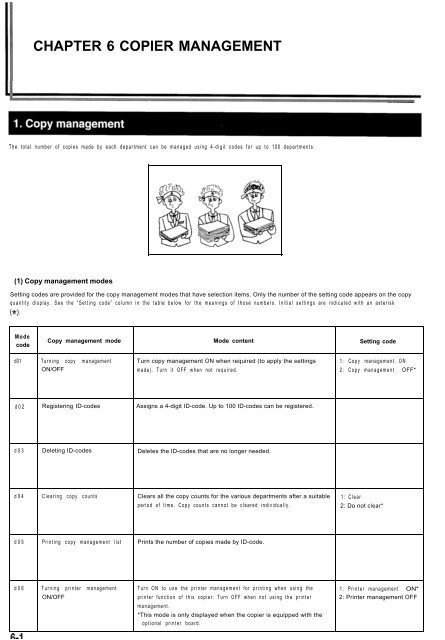KM-1530 Instruction Handbook - KYOCERA Document Solutions
KM-1530 Instruction Handbook - KYOCERA Document Solutions
KM-1530 Instruction Handbook - KYOCERA Document Solutions
Create successful ePaper yourself
Turn your PDF publications into a flip-book with our unique Google optimized e-Paper software.
CHAPTER 6 COPIER MANAGEMENTThe total number of copies made by each department can be managed using 4-digit codes for up to 100 departments.(1) Copy management modesSetting codes are provided for the copy management modes that have selection items. Only the number of the setting code appears on the copyquantity display. See the “Setting code” column in the table below for the meanings of those numbers. Initial settings are indicated with an asterisk(JCLModecodeCopy management mode Mode content Setting coded01 Turning copy management Turn copy management ON when required (to apply the settings 1: Copy management ONON/OFF made). Turn it OFF when not required. 2: Copy management OFF*d02 Registering ID-codes Assigns a 4-digit ID-code. Up to 100 ID-codes can be registered.d03 Deleting ID-codes Deletes the ID-codes that are no longer needed.d04 Clearing copy counts Clears all the copy counts for the various departments after a suitable 1: Clearperiod of time. Copy counts cannot be cleared individually.2: Do not clear*d05 Printing copy management list Prints the number of copies made by ID-code.d06 Turning printer managementON/OFFTurn ON to use the printer management for printing when using theprinter function of this copier. Turn OFF when not using the printermanagement.*This mode is only displayed when the copier is equipped with theoptional printer board.1: Printer management ON*2: Printer management OFF