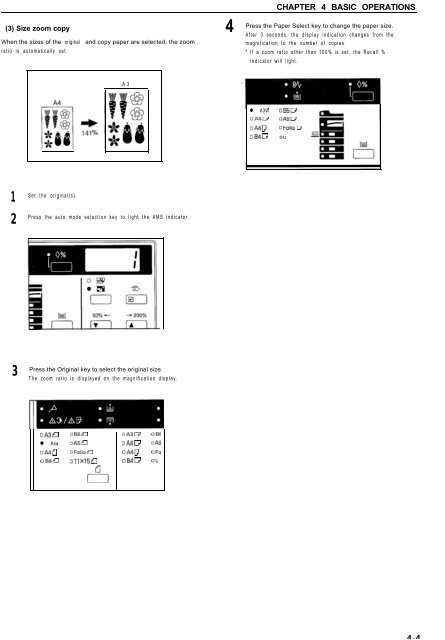KM-1530 Instruction Handbook - KYOCERA Document Solutions
KM-1530 Instruction Handbook - KYOCERA Document Solutions
KM-1530 Instruction Handbook - KYOCERA Document Solutions
You also want an ePaper? Increase the reach of your titles
YUMPU automatically turns print PDFs into web optimized ePapers that Google loves.
(3) Size zoom copy 4When the sizes of the original and copy paper are selected, the zoomratio is automatically set.CHAPTER 4 BASIC OPERATIONSPress the Paper Select key to change the paper size.After 3 seconds, the display indication changes from themagnification to the number of copies.* If a zoom ratio other than 100% is set, the Recall %indicator will light.A3• A3WoA4DoA4DoB4DOB5DoA5WOFolio Wou1Set the original(s).2Press the auto mode selection key to light the AMS indicator.3Press the Original key to select the original size.The zoom ratio is displayed on the magnification display.0A3D 0B5-9 0A3W OS5• A4a oA5a oA4D oA5oA4fl OFoliof9 oA4D OFooB419 011x15a oB4W ou