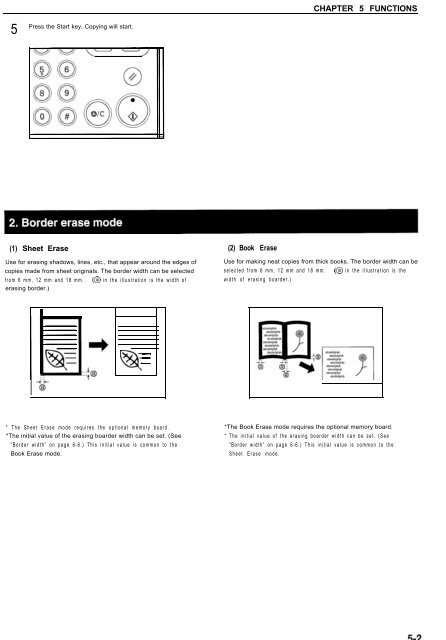KM-1530 Instruction Handbook - KYOCERA Document Solutions
KM-1530 Instruction Handbook - KYOCERA Document Solutions
KM-1530 Instruction Handbook - KYOCERA Document Solutions
Create successful ePaper yourself
Turn your PDF publications into a flip-book with our unique Google optimized e-Paper software.
5Press the Start key. Copying will start.CHAPTER 5 FUNCTIONS(1) Sheet Erase (2) Book EraseUse for erasing shadows, lines, etc., that appear around the edges of Use for making neat copies from thick books. The border width can becopies made from sheet originals. The border width can be selected selected from 6 mm, 12 mm and 18 mm. (0 in the illustration is thefrom 6 mm, 12 mm and 18 mm. (0 in the illustration is the width ofwidth of erasing boarder.)erasing border.)Q- -* The Sheet Erase mode requires the optional memory board.*The initial value of the erasing boarder width can be set. (See“Border width” on page 6-6.) This initial value is common to theBook Erase mode.*The Book Erase mode requires the optional memory board.* The initial value of the erasing boarder width can be set. (See“Border width” on page 6-6.) This initial value is common to theSheet Erase mode.