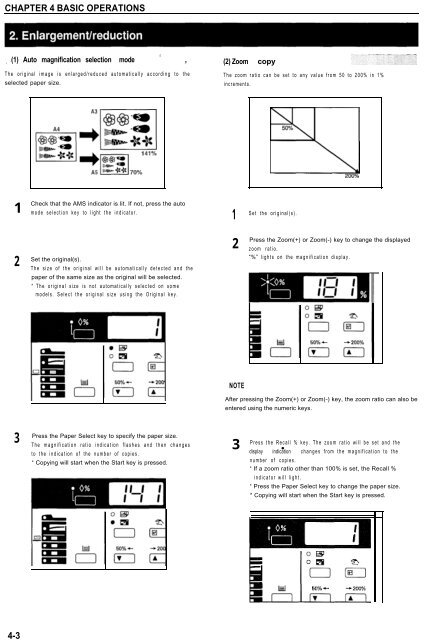KM-1530 Instruction Handbook - KYOCERA Document Solutions
KM-1530 Instruction Handbook - KYOCERA Document Solutions
KM-1530 Instruction Handbook - KYOCERA Document Solutions
Create successful ePaper yourself
Turn your PDF publications into a flip-book with our unique Google optimized e-Paper software.
CHAPTER 4 BASIC OPERATIONS4-3\ (1) Auto magnification selection mode ” ,The original image is enlarged/reduced automatically according to theselected paper size.(2) Zoom copyThe zoom ratio can be set to any value from 50 to 200% in 1%increments.50%lT!!!Yl 200%1Check that the AMS indicator is lit. If not, press the automode selection key to light the indicator.1Set the original(s).2Set the original(s).The size of the original will be automatically detected and thepaper of the same size as the original will be selected.* The original size is not automatically selected on somemodels. Select the original size using the Original key.2Press the Zoom(+) or Zoom(-) key to change the displayedzoom ratio.“%” lights on the magnification display.NOTEAfter pressing the Zoom(+) or Zoom(-) key, the zoom ratio can also beentered using the numeric keys.Press the Paper Select key to specify the paper size.3The magnification ratio indication flashes and then changesto the indication of the number of copies.* Copying will start when the Start key is pressed.Press the Recall % key. The zoom ratio will be set and the3 .display indication changes from the magnification to thenumber of copies.* If a zoom ratio other than 100% is set, the Recall %indicator will light.* Press the Paper Select key to change the paper size.* Copying will start when the Start key is pressed.