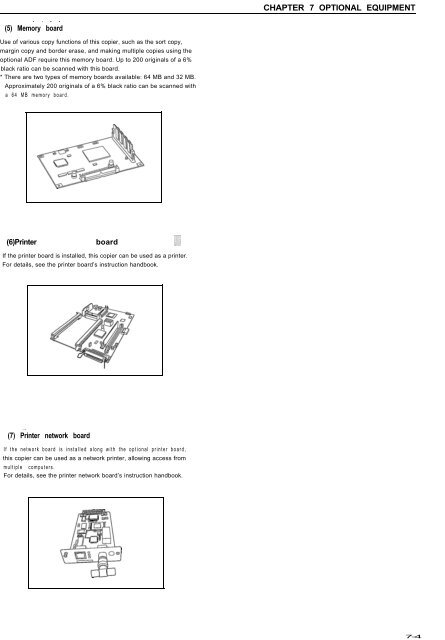KM-1530 Instruction Handbook - KYOCERA Document Solutions
KM-1530 Instruction Handbook - KYOCERA Document Solutions
KM-1530 Instruction Handbook - KYOCERA Document Solutions
You also want an ePaper? Increase the reach of your titles
YUMPU automatically turns print PDFs into web optimized ePapers that Google loves.
. . i. .(5) Memory boardCHAPTER 7 OPTIONAL EQUIPMENTUse of various copy functions of this copier, such as the sort copy,margin copy and border erase, and making multiple copies using theoptional ADF require this memory board. Up to 200 originals of a 6%black ratio can be scanned with this board.* There are two types of memory boards available: 64 MB and 32 MB.Approximately 200 originals of a 6% black ratio can be scanned witha 64 MB memory board.(6)Printer board _“.If the printer board is installed, this copier can be used as a printer.For details, see the printer board’s instruction handbook...I(7) Printer network boardIf the network board is installed along with the optional printer board,this copier can be used as a network printer, allowing access frommultiple computers.For details, see the printer network board’s instruction handbook.7-4