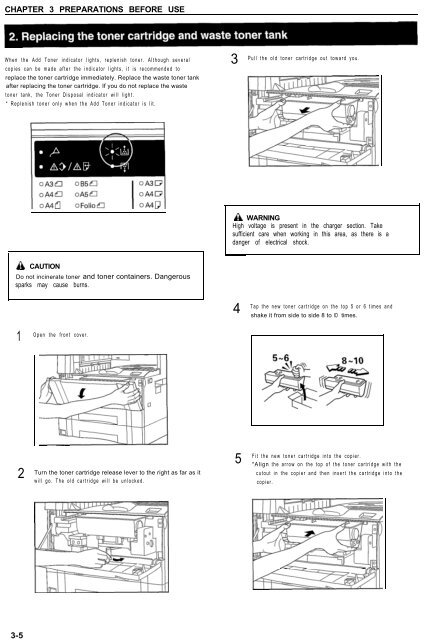KM-1530 Instruction Handbook - KYOCERA Document Solutions
KM-1530 Instruction Handbook - KYOCERA Document Solutions
KM-1530 Instruction Handbook - KYOCERA Document Solutions
You also want an ePaper? Increase the reach of your titles
YUMPU automatically turns print PDFs into web optimized ePapers that Google loves.
CHAPTER 3 PREPARATIONS BEFORE USEWhen the Add Toner indicator lights, replenish toner. Although severalcopies can be made after the indicator lights, it is recommended toreplace the toner cartridge immediately. Replace the waste toner tankafter replacing the toner cartridge. If you do not replace the wastetoner tank, the Toner Disposal indicator will light.* Replenish toner only when the Add Toner indicator is lit.3Pull the old toner cartridge out toward you.a WARNINGHigh voltage is present in the charger section. Takesufficient care when working in this area, as there is adanger of electrical shock.ih CAUTIONDo not incinerate toner and toner containers. Dangeroussparks may cause burns.4Tap the new toner cartridge on the top 5 or 6 times andshake it from side to side 8 to IO times.1Open the front cover.2Turn the toner cartridge release lever to the right as far as itwill go. The old cartridge will be unlocked.5Fit the new toner cartridge into the copier.*Align the arrow on the top of the toner cartridge with thecutout in the copier and then insert the cartridge into thecopier.3-5