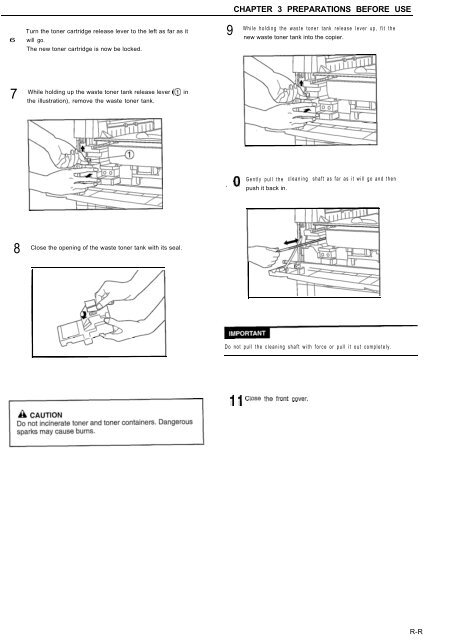KM-1530 Instruction Handbook - KYOCERA Document Solutions
KM-1530 Instruction Handbook - KYOCERA Document Solutions
KM-1530 Instruction Handbook - KYOCERA Document Solutions
You also want an ePaper? Increase the reach of your titles
YUMPU automatically turns print PDFs into web optimized ePapers that Google loves.
CHAPTER 3 PREPARATIONS BEFORE USETurn the toner cartridge release lever to the left as far as it6 will go.The new toner cartridge is now be locked.9While holding the waste toner tank release lever up, fit thenew waste toner tank into the copier.7While holding up the waste toner tank release lever (0 inthe illustration), remove the waste toner tank.8 Close the opening of the waste toner tank with its seal. ’ *Gently pull the cleaning shaft as far as it will go and thenpush it back in.Do not pull the cleaning shaft with force or pull it out completely.1 ’ Close the front cover.R-R