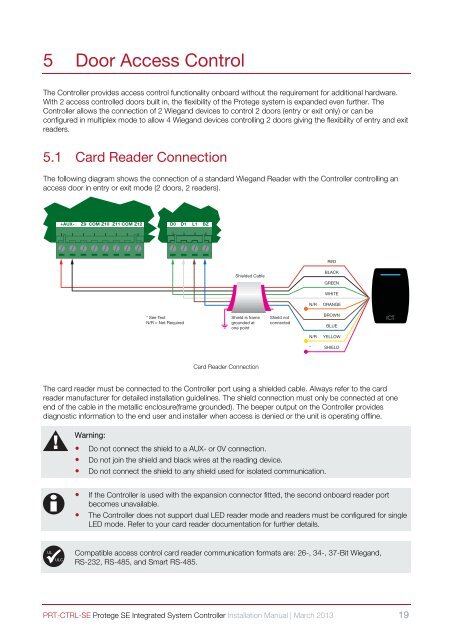Installation Manual - ICT
Installation Manual - ICT
Installation Manual - ICT
- No tags were found...
Create successful ePaper yourself
Turn your PDF publications into a flip-book with our unique Google optimized e-Paper software.
5 Door Access ControlThe Controller provides access control functionality onboard without the requirement for additional hardware.With 2 access controlled doors built in, the flexibility of the Protege system is expanded even further. TheController allows the connection of 2 Wiegand devices to control 2 doors (entry or exit only) or can beconfigured in multiplex mode to allow 4 Wiegand devices controlling 2 doors giving the flexibility of entry and exitreaders.5.1 Card Reader ConnectionThe following diagram shows the connection of a standard Wiegand Reader with the Controller controlling anaccess door in entry or exit mode (2 doors, 2 readers).+AUX- Z9 COM Z10 Z11 COM Z12 D0 D1 L1 BZREDShielded CableBLACKGREENWHITEN/RORANGE* See TextN/R = Not RequiredShield is framegrounded atone pointShield notconnectedBROWNBLUEN/RYELLOW*SHIELDCard Reader ConnectionThe card reader must be connected to the Controller port using a shielded cable. Always refer to the cardreader manufacturer for detailed installation guidelines. The shield connection must only be connected at oneend of the cable in the metallic enclosure(frame grounded). The beeper output on the Controller providesdiagnostic information to the end user and installer when access is denied or the unit is operating offline.Warning:• Do not connect the shield to a AUX- or 0V connection.• Do not join the shield and black wires at the reading device.• Do not connect the shield to any shield used for isolated communication.i• If the Controller is used with the expansion connector fitted, the second onboard reader portbecomes unavailable.• The Controller does not support dual LED reader mode and readers must be configured for singleLED mode. Refer to your card reader documentation for further details.ULULČCompatible access control card reader communication formats are: 26-, 34-, 37-Bit Wiegand,RS-232, RS-485, and Smart RS-485.PRT-CTRL-SE Protege SE Integrated System Controller <strong>Installation</strong> <strong>Manual</strong> | March 2013 19