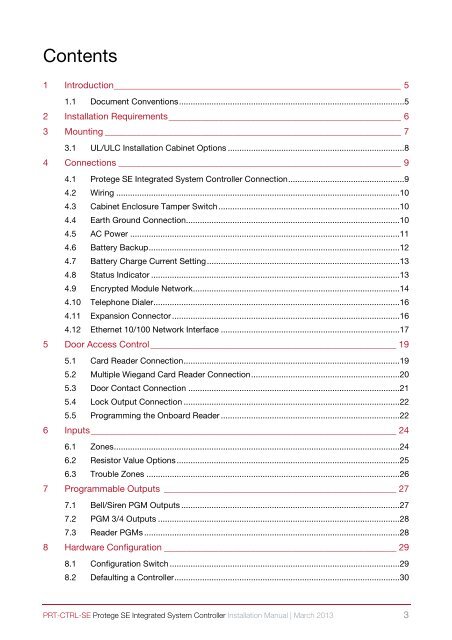Installation Manual - ICT
Installation Manual - ICT
Installation Manual - ICT
- No tags were found...
Create successful ePaper yourself
Turn your PDF publications into a flip-book with our unique Google optimized e-Paper software.
Contents1 Introduction _______________________________________________________________ 51.1 Document Conventions ................................................................................................. 52 <strong>Installation</strong> Requirements ___________________________________________________ 63 Mounting _________________________________________________________________ 73.1 UL/ULC <strong>Installation</strong> Cabinet Options ............................................................................ 84 Connections ______________________________________________________________ 94.1 Protege SE Integrated System Controller Connection .................................................. 94.2 Wiring .......................................................................................................................... 104.3 Cabinet Enclosure Tamper Switch .............................................................................. 104.4 Earth Ground Connection ............................................................................................ 104.5 AC Power .................................................................................................................... 114.6 Battery Backup ............................................................................................................ 124.7 Battery Charge Current Setting ................................................................................... 134.8 Status Indicator ........................................................................................................... 134.9 Encrypted Module Network ......................................................................................... 144.10 Telephone Dialer .......................................................................................................... 164.11 Expansion Connector .................................................................................................. 164.12 Ethernet 10/100 Network Interface ............................................................................. 175 Door Access Control ______________________________________________________ 195.1 Card Reader Connection ............................................................................................. 195.2 Multiple Wiegand Card Reader Connection ................................................................ 205.3 Door Contact Connection ........................................................................................... 215.4 Lock Output Connection ............................................................................................. 225.5 Programming the Onboard Reader ............................................................................. 226 Inputs ___________________________________________________________________ 246.1 Zones ........................................................................................................................... 246.2 Resistor Value Options ................................................................................................ 256.3 Trouble Zones ............................................................................................................. 267 Programmable Outputs ___________________________________________________ 277.1 Bell/Siren PGM Outputs .............................................................................................. 277.2 PGM 3/4 Outputs ........................................................................................................ 287.3 Reader PGMs .............................................................................................................. 288 Hardware Configuration ___________________________________________________ 298.1 Configuration Switch ................................................................................................... 298.2 Defaulting a Controller ................................................................................................. 30PRT-CTRL-SE Protege SE Integrated System Controller <strong>Installation</strong> <strong>Manual</strong> | March 2013 3