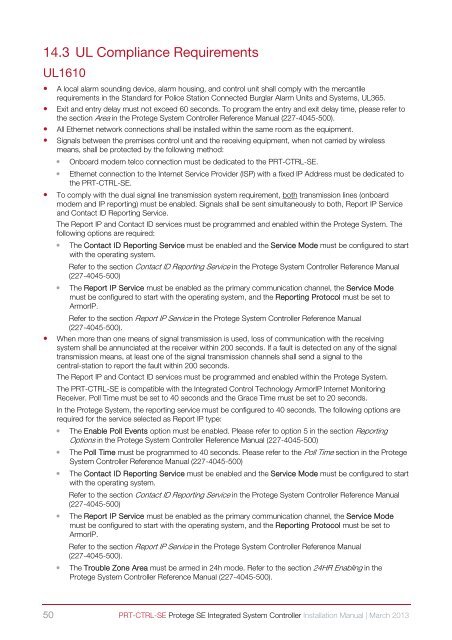Installation Manual - ICT
Installation Manual - ICT
Installation Manual - ICT
- No tags were found...
You also want an ePaper? Increase the reach of your titles
YUMPU automatically turns print PDFs into web optimized ePapers that Google loves.
14.3 UL Compliance RequirementsUL1610• A local alarm sounding device, alarm housing, and control unit shall comply with the mercantilerequirements in the Standard for Police Station Connected Burglar Alarm Units and Systems, UL365.• Exit and entry delay must not exceed 60 seconds. To program the entry and exit delay time, please refer tothe section Area in the Protege System Controller Reference <strong>Manual</strong> (227-4045-500).• All Ethernet network connections shall be installed within the same room as the equipment.• Signals between the premises control unit and the receiving equipment, when not carried by wirelessmeans, shall be protected by the following method:• Onboard modem telco connection must be dedicated to the PRT-CTRL-SE.• Ethernet connection to the Internet Service Provider (ISP) with a fixed IP Address must be dedicated tothe PRT-CTRL-SE.• To comply with the dual signal line transmission system requirement, both transmission lines (onboardmodem and IP reporting) must be enabled. Signals shall be sent simultaneously to both, Report IP Serviceand Contact ID Reporting Service.The Report IP and Contact ID services must be programmed and enabled within the Protege System. Thefollowing options are required:• The Contact ID Reporting Service must be enabled and the Service Mode must be configured to startwith the operating system.Refer to the section Contact ID Reporting Service in the Protege System Controller Reference <strong>Manual</strong>(227-4045-500)• The Report IP Service must be enabled as the primary communication channel, the Service Modemust be configured to start with the operating system, and the Reporting Protocol must be set toArmorIP.Refer to the section Report IP Service in the Protege System Controller Reference <strong>Manual</strong>(227-4045-500).• When more than one means of signal transmission is used, loss of communication with the receivingsystem shall be annunciated at the receiver within 200 seconds. If a fault is detected on any of the signaltransmission means, at least one of the signal transmission channels shall send a signal to thecentral-station to report the fault within 200 seconds.The Report IP and Contact ID services must be programmed and enabled within the Protege System.The PRT-CTRL-SE is compatible with the Integrated Control Technology ArmorIP Internet MonitoringReceiver. Poll Time must be set to 40 seconds and the Grace Time must be set to 20 seconds.In the Protege System, the reporting service must be configured to 40 seconds. The following options arerequired for the service selected as Report IP type:• The Enable Poll Events option must be enabled. Please refer to option 5 in the section ReportingOptions in the Protege System Controller Reference <strong>Manual</strong> (227-4045-500)• The Poll Time must be programmed to 40 seconds. Please refer to the Poll Time section in the ProtegeSystem Controller Reference <strong>Manual</strong> (227-4045-500)• The Contact ID Reporting Service must be enabled and the Service Mode must be configured to startwith the operating system.Refer to the section Contact ID Reporting Service in the Protege System Controller Reference <strong>Manual</strong>(227-4045-500)• The Report IP Service must be enabled as the primary communication channel, the Service Modemust be configured to start with the operating system, and the Reporting Protocol must be set toArmorIP.Refer to the section Report IP Service in the Protege System Controller Reference <strong>Manual</strong>(227-4045-500).• The Trouble Zone Area must be armed in 24h mode. Refer to the section 24HR Enabling in theProtege System Controller Reference <strong>Manual</strong> (227-4045-500).50 PRT-CTRL-SE Protege SE Integrated System Controller <strong>Installation</strong> <strong>Manual</strong> | March 2013