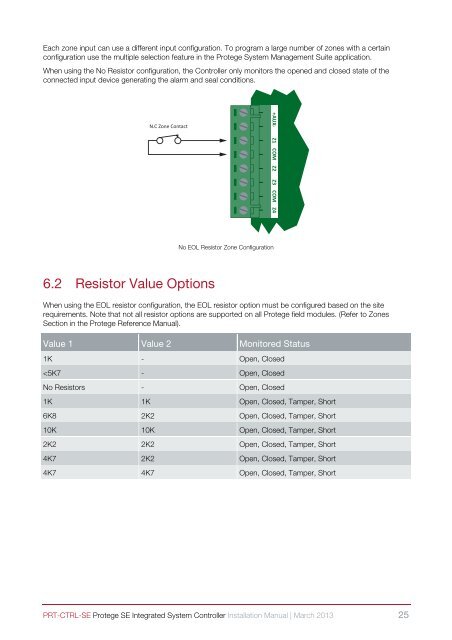Installation Manual - ICT
Installation Manual - ICT
Installation Manual - ICT
- No tags were found...
You also want an ePaper? Increase the reach of your titles
YUMPU automatically turns print PDFs into web optimized ePapers that Google loves.
Each zone input can use a different input configuration. To program a large number of zones with a certainconfiguration use the multiple selection feature in the Protege System Management Suite application.When using the No Resistor configuration, the Controller only monitors the opened and closed state of theconnected input device generating the alarm and seal conditions.N.C Zone Contact+AUX- Z1 COM COMZ2 Z3 Z4No EOL Resistor Zone Configuration6.2 Resistor Value OptionsWhen using the EOL resistor configuration, the EOL resistor option must be configured based on the siterequirements. Note that not all resistor options are supported on all Protege field modules. (Refer to ZonesSection in the Protege Reference <strong>Manual</strong>).Value 1 Value 2 Monitored Status1K - Open, Closed