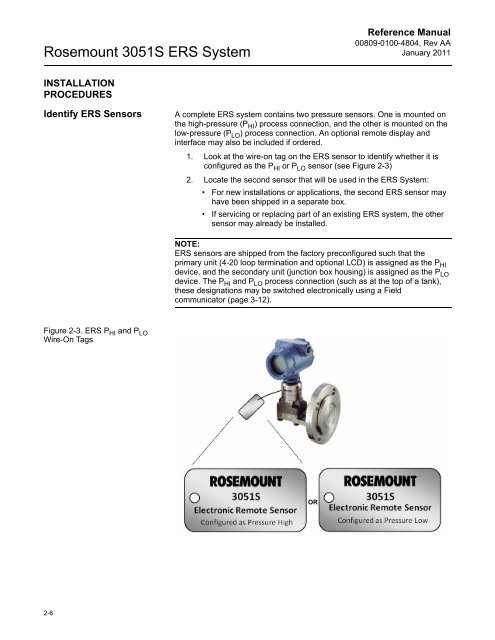Rosemount 3051S Electronic Remote Sensors - Emerson Process ...
Rosemount 3051S Electronic Remote Sensors - Emerson Process ...
Rosemount 3051S Electronic Remote Sensors - Emerson Process ...
You also want an ePaper? Increase the reach of your titles
YUMPU automatically turns print PDFs into web optimized ePapers that Google loves.
<strong>Rosemount</strong> <strong>3051S</strong> ERS System<br />
INSTALLATION<br />
PROCEDURES<br />
2-6<br />
Reference Manual<br />
00809-0100-4804, Rev AA<br />
January 2011<br />
Identify ERS <strong>Sensors</strong> A complete ERS system contains two pressure sensors. One is mounted on<br />
the high-pressure (P HI ) process connection, and the other is mounted on the<br />
low-pressure (P LO ) process connection. An optional remote display and<br />
interface may also be included if ordered.<br />
Figure 2-3. ERS P HI and P LO<br />
Wire-On Tags<br />
1. Look at the wire-on tag on the ERS sensor to identify whether it is<br />
configured as the PHI or PLO sensor (see Figure 2-3)<br />
2. Locate the second sensor that will be used in the ERS System:<br />
• For new installations or applications, the second ERS sensor may<br />
have been shipped in a separate box.<br />
• If servicing or replacing part of an existing ERS system, the other<br />
sensor may already be installed.<br />
NOTE:<br />
ERS sensors are shipped from the factory preconfigured such that the<br />
primary unit (4-20 loop termination and optional LCD) is assigned as the P HI<br />
device, and the secondary unit (junction box housing) is assigned as the P LO<br />
device. The P HI and P LO process connection (such as at the top of a tank),<br />
these designations may be switched electronically using a Field<br />
communicator (page 3-12).<br />
OR