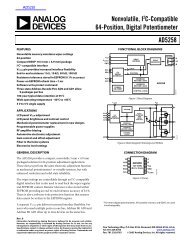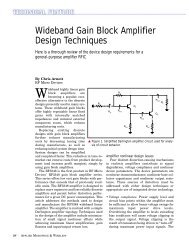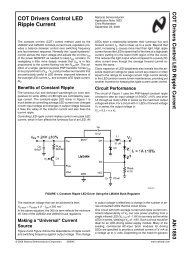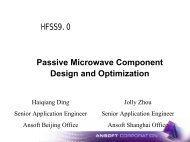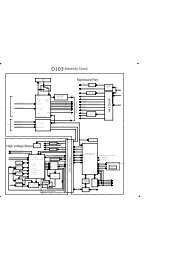3-Phase BLDC Motor Sensorless Control Using MC56F8013
3-Phase BLDC Motor Sensorless Control Using MC56F8013
3-Phase BLDC Motor Sensorless Control Using MC56F8013
- No tags were found...
You also want an ePaper? Increase the reach of your titles
YUMPU automatically turns print PDFs into web optimized ePapers that Google loves.
Projects FilesIn this application, the tacho-dynamo section of the <strong>MC56F8013</strong> EVB is not used. Therefore, thesetting of this trimpot can be ignored.6.3 Projects FilesThe application is created using CodeWarrior 7.1 and Processor Expert 3.95.The <strong>BLDC</strong> sensorless application is composed of the following files.• ...\ bldc_zc_8013 \ bldc_zc_8013.mcp, application project file• ...\ bldc_zc_8013 \ bldczcdefines.c, header file containing setup information• ...\ bldc_zc_8013 \ bldc_zc_8013.mcp, application project file• ...\ bldc_zc_8013 \ code \ bldc_zc_8013.c, main program• ...\ bldc_zc_8013 \ code \ smm_pROM_xRAM.cmd, linker command file• ...\ bldc_zc_8013 \ bin \ sdm_pROM_xRAM.elf, executable application file• ...\ bldc_zc_8013 \ bin \ sdm_pROM_xRAM.elf.xMAP, MAP file• ...\ bldc_zc_8013 \ freemaster \ <strong>BLDC</strong> <strong>Sensorless</strong>.pmp, FreeMaster software file6.4 Application Build and ExecuteWhen building the application, the user can create an application that runs from internal Flash only,because <strong>MC56F8013</strong> does not support external RAM.From the Metrowerks CodeWarrior IDE, the project may be built by executing the Project/Makecommand, as shown in Figure 6-5. This will build and link the <strong>BLDC</strong> motor sensorless control applicationand all required Metrowerks and Processor Expert libraries.To execute the application, select Project/Debug in the CodeWarrior IDE, followed by the run command.For more help with these commands, refer to the CodeWarrior tutorial documentation in the following filelocated in the CodeWarrior installation folder:\CodeWarrior Documentation\PDF\Targeting_DSP56800.pdfIf the Flash target is selected, CodeWarrior will automatically program the internal Flash of the hybridcontroller with the executable generated during Build. After Flash has been programmed with theexecutable, the evaluation module target system may be run in a stand-alone mode from Flash.When the application is running, move the RUN/STOP switch to the RUN position and set the requiredspeed using the UP/DOWN push buttons. Pressing the UP/DOWN buttons should incrementally increasethe motor speed until it reaches maximum speed. If this is successful, the motor will be spinning.3-<strong>Phase</strong> <strong>BLDC</strong> <strong>Motor</strong> <strong>Sensorless</strong> <strong>Control</strong> using <strong>MC56F8013</strong>, Rev. 0Freescale Semiconductor 67


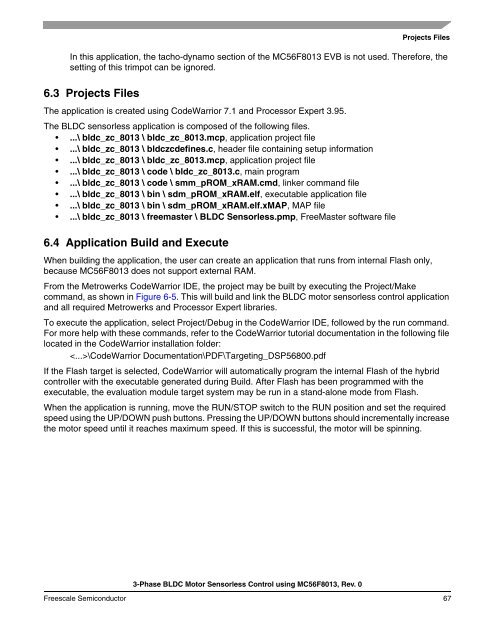

![P-CAD EDA - [Sheet1]](https://img.yumpu.com/49470492/1/190x115/p-cad-eda-sheet1.jpg?quality=85)