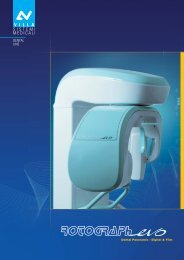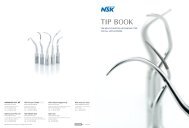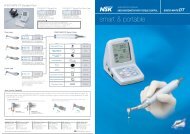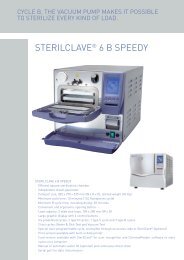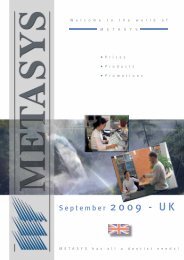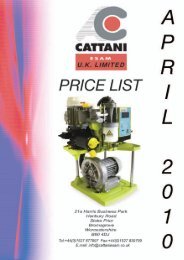VistaScan Mini manual - PROFI - dental equipment
VistaScan Mini manual - PROFI - dental equipment
VistaScan Mini manual - PROFI - dental equipment
You also want an ePaper? Increase the reach of your titles
YUMPU automatically turns print PDFs into web optimized ePapers that Google loves.
8. Functional Description<strong>VistaScan</strong> <strong>Mini</strong> transforms the image data storedon an intraoral image plate into a digital X-ray. This image can then be viewed and editedusing the connected PC system.Image platePhotomultiplierLaser sourceENX-rayThe intraoral image plate (1) is placed inside thedisinfected light protection cover (2), placed intothe patient's mouth and exposed.After exposure the light protection cover is againdisinfected.Scanning the image dataPressing the On / Off key (5) will switch on the<strong>VistaScan</strong> <strong>Mini</strong>. This activates the scanningmode using x-ray software, e.g. DBSWIN fromversion 5.Once the green status LED (6) is lit, the imageplate in its prepared (opened) light protectioncover can be placed centrally on thefilm feed tray (12).The image plate is now pushed carefully out ofits secured and opened light protection coverinto the film transport (11) using the fingers. Thelight protection cover stays in position at the filmfeed slot. As soon as the light protection coveris released, it can be removed.Parabolic mirrorReflection layerRotating discPentaprismFurther X-ray imagesAfter removing the image plates from the filmfilm collection tray it is recommended that theybe repacked into a light protection cover. Thepacked image plate can then be placed in theimage plate storage tray (13).If used carefully it is possible to reuse the imageplates several hundred times. Before reuse theimage plates should be checked for signs of dirtor damage. Damaged image plates must not bereused.Once taken up by the film transport (11) theimage plate is fed to the scanner unit. Herethe image data on the image plate is scannedusing a laser and the information transmittedto the PC. A window on the monitor shows theprogress of this procedure.After scanning the image plate proceeds to theerasure unit, where any remaining image data iserased. Afterwards the image plate falls into thecollection tray (10).14