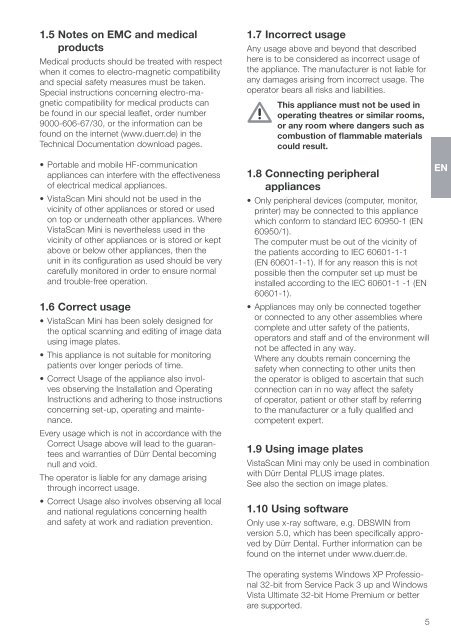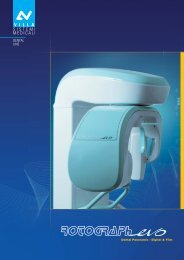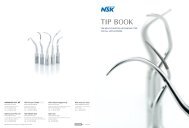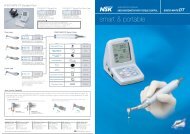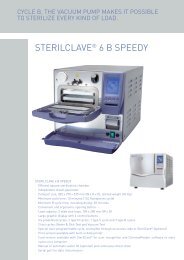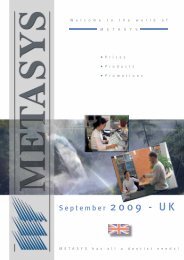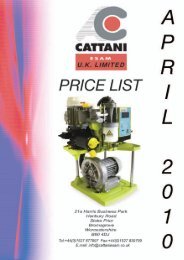VistaScan Mini manual - PROFI - dental equipment
VistaScan Mini manual - PROFI - dental equipment
VistaScan Mini manual - PROFI - dental equipment
You also want an ePaper? Increase the reach of your titles
YUMPU automatically turns print PDFs into web optimized ePapers that Google loves.
1.5 Notes on EMC and medicalproductsMedical products should be treated with respectwhen it comes to electro-magnetic compatibilityand special safety measures must be taken.Special instructions concerning electro-magneticcompatibility for medical products canbe found in our special leaflet, order number9000‐606‐67/30, or the information can befound on the internet (www.duerr.de) in theTechnical Documentation download pages.• Portable and mobile HF-communicationappliances can interfere with the effectivenessof electrical medical appliances.• <strong>VistaScan</strong> <strong>Mini</strong> should not be used in thevicinity of other appliances or stored or usedon top or underneath other appliances. Where<strong>VistaScan</strong> <strong>Mini</strong> is nevertheless used in thevicinity of other appliances or is stored or keptabove or below other appliances, then theunit in its configuration as used should be verycarefully monitored in order to ensure normaland trouble-free operation.1.6 Correct usage• <strong>VistaScan</strong> <strong>Mini</strong> has been solely designed forthe optical scanning and editing of image datausing image plates.• This appliance is not suitable for monitoringpatients over longer periods of time.• Correct Usage of the appliance also involvesobserving the Installation and OperatingInstructions and adhering to those instructionsconcerning set-up, operating and maintenance.Every usage which is not in accordance with theCorrect Usage above will lead to the guaranteesand warranties of Dürr Dental becomingnull and void.The operator is liable for any damage arisingthrough incorrect usage.• Correct Usage also involves observing all localand national regulations concerning healthand safety at work and radiation prevention.1.7 Incorrect usageAny usage above and beyond that describedhere is to be considered as incorrect usage ofthe appliance. The manufacturer is not liable forany damages arising from incorrect usage. Theoperator bears all risks and liabilities.This appliance must not be used inoperating theatres or similar rooms,or any room where dangers such ascombustion of flammable materialscould result.1.8 Connecting peripheralappliances• Only peripheral devices (computer, monitor,printer) may be connected to this appliancewhich conform to standard IEC 60950-1 (EN60950/1).The computer must be out of the vicinity ofthe patients according to IEC 60601-1-1(EN 60601-1-1). If for any reason this is notpossible then the computer set up must beinstalled according to the IEC 60601-1 -1 (EN60601-1).• Appliances may only be connected togetheror connected to any other assemblies wherecomplete and utter safety of the patients,operators and staff and of the environment willnot be affected in any way.Where any doubts remain concerning thesafety when connecting to other units thenthe operator is obliged to ascertain that suchconnection can in no way affect the safetyof operator, patient or other staff by referringto the manufacturer or a fully qualified andcompetent expert.1.9 Using image plates<strong>VistaScan</strong> <strong>Mini</strong> may only be used in combinationwith Dürr Dental PLUS image plates.See also the section on image plates.1.10 Using softwareOnly use x-ray software, e.g. DBSWIN fromversion 5.0, which has been specifically approvedby Dürr Dental. Further information can befound on the internet under www.duerr.de.ENThe operating systems Windows XP Professional32-bit from Service Pack 3 up and WindowsVista Ultimate 32-bit Home Premium or betterare supported. 5