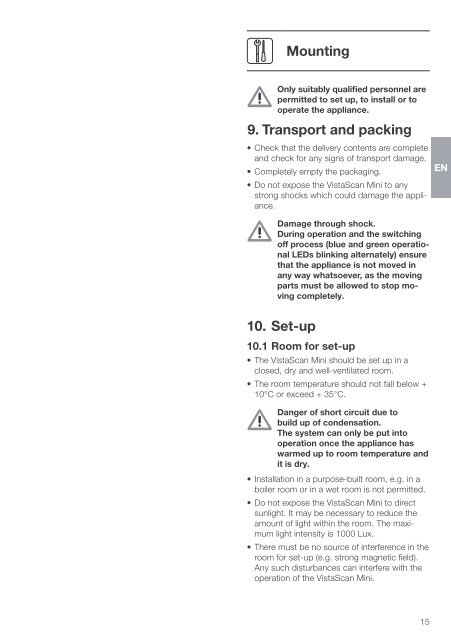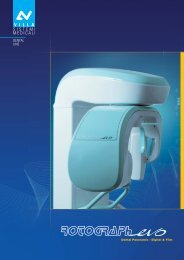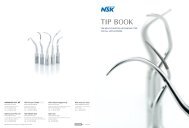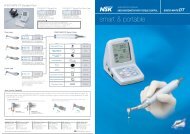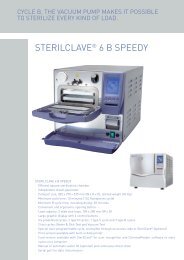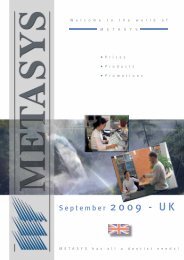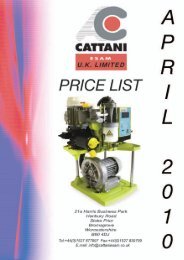VistaScan Mini manual - PROFI - dental equipment
VistaScan Mini manual - PROFI - dental equipment
VistaScan Mini manual - PROFI - dental equipment
You also want an ePaper? Increase the reach of your titles
YUMPU automatically turns print PDFs into web optimized ePapers that Google loves.
MountingOnly suitably qualified personnel arepermitted to set up, to install or tooperate the appliance.9. Transport and packing• Check that the delivery contents are completeand check for any signs of transport damage.• Completely empty the packaging.• Do not expose the <strong>VistaScan</strong> <strong>Mini</strong> to anystrong shocks which could damage the appliance.Damage through shock.During operation and the switchingoff process (blue and green operationalLEDs blinking alternately) ensurethat the appliance is not moved inany way whatsoever, as the movingparts must be allowed to stop movingcompletely.EN10. Set-up10.1 Room for set-up• The <strong>VistaScan</strong> <strong>Mini</strong> should be set up in aclosed, dry and well-ventilated room.• The room temperature should not fall below +10°C or exceed + 35°C.Danger of short circuit due tobuild up of condensation.The system can only be put intooperation once the appliance haswarmed up to room temperature andit is dry.• Installation in a purpose-built room, e.g. in aboiler room or in a wet room is not permitted.• Do not expose the <strong>VistaScan</strong> <strong>Mini</strong> to directsunlight. It may be necessary to reduce theamount of light within the room. The maximumlight intensity is 1000 Lux.• There must be no source of interference in theroom for set-up (e.g. strong magnetic field).Any such disturbances can interfere with theoperation of the <strong>VistaScan</strong> <strong>Mini</strong>. 15