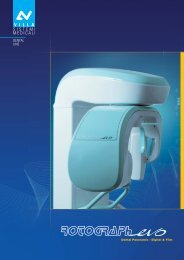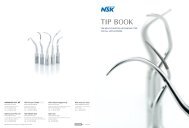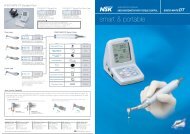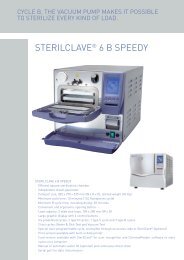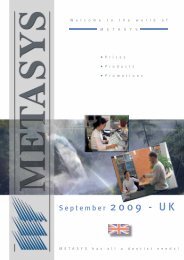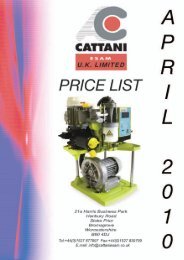VistaScan Mini manual - PROFI - dental equipment
VistaScan Mini manual - PROFI - dental equipment
VistaScan Mini manual - PROFI - dental equipment
You also want an ePaper? Increase the reach of your titles
YUMPU automatically turns print PDFs into web optimized ePapers that Google loves.
Trouble-shooting21. Tips for Operators and TechniciansRepairs may only be carried out by suitably qualified personnel or our own service technicians.21.1 General notes on <strong>VistaScan</strong> <strong>Mini</strong>Problem Probable cause SolutionEN 1. <strong>VistaScan</strong> <strong>Mini</strong> does • No supply voltage• Check the mains cable and allnot switch onconnections• Check the main fuse box tobuilding• Check the power unit, whethergreen LED lights2. <strong>VistaScan</strong> <strong>Mini</strong>quickly switches offagain3. Status or operationLED does not lightup4. Loud noises duringoperation after switchingon5. Image editingsoftware does notrecognise <strong>VistaScan</strong><strong>Mini</strong>6. Appliance does notreact• On/Off switch defective• Mains cable or one of the plugshas not been inserted correctly• Hardware defective• Mains supply voltage too low• LED defective• If the noises persist longer than30 seconds, then the beam baffleis defective• Inform your Service Technician• Check the mains cable and allconnections• Inform your Service Technician• Check the supply voltage• Inform your Service Technician• Inform your Service Technician• <strong>VistaScan</strong> <strong>Mini</strong> not switched on • Switch on <strong>VistaScan</strong><strong>Mini</strong>• Connecting cable between Vista-Scan <strong>Mini</strong> and PC loose• PC does not register connectionto <strong>VistaScan</strong> <strong>Mini</strong>• Hardware fault• <strong>VistaScan</strong> <strong>Mini</strong> has not completedstart procedure• Firewall is blocking <strong>VistaScan</strong><strong>Mini</strong>• Check USB cable/network cable• USB-driver not installed or inactive• Check USB cable/network cable• Check the IP-addressesn andthe subnet-masks• Inform your Service Technician• Appliance needs 20-30 secondsto completely switch on.Repeat after sufficient time.• Set up ports for the appliance inFirewall.34