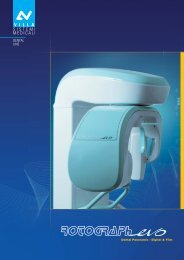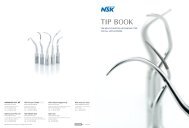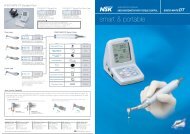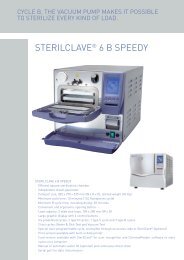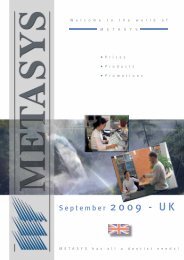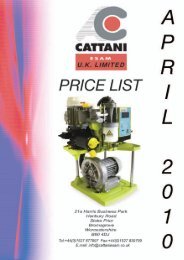VistaScan Mini manual - PROFI - dental equipment
VistaScan Mini manual - PROFI - dental equipment
VistaScan Mini manual - PROFI - dental equipment
You also want an ePaper? Increase the reach of your titles
YUMPU automatically turns print PDFs into web optimized ePapers that Google loves.
EN21.2 Display error messageProblem Probable cause Solution1. Error code -1010 • Appliance temperature too high • Allow the appliance to coolon display.• Inform your Service Technician2. Error code -1022on display.3. Error code -1100on display.4. Error code -1104on display.5. Error code -1116on display.6. Error code -1117on display.7. Error code -1118on display.8. Error code -1121on display.9. Error code -1153on display.10. Error code -1154on display.11. Error code -1160on display.12. Error code -1170on display.• Assembly has not been initialised• Scan process has exceededallotted time• Problem with erasure unit• Transport drive blocked• Position not correct on insertion• Housing open• Transport guide slide not in place• Problem in sub-assembly• Problem with internaldata communication• Final RPM for radiation deflectornot achieved• SOL-Sensor Timeout• Problem in software, updatesoftware if necessary• Inform your Service Technician• Inform your Service Technician• Check the belt drive, blockageduring scanning (image platestuck in unit)• Inform your Service Technician• Replace the erasure unit• Clear blockage• Inform your Service Technician• Inform your Service Technician• Check transport (smooth running,drive belt)• Close housing• Press button for cleaning.• Put slide in position• Switch the appliance off and onagain• Switch the appliance off and onagain• Inform your Service Technician• Replace the radiation deflectorsub-assembly if problem arisesfrequently• Switch appliance off and on,possible fault with laser or SOLsensor• Inform your Service Technician38