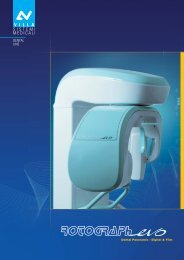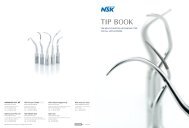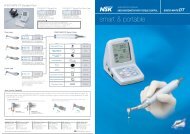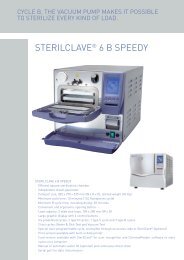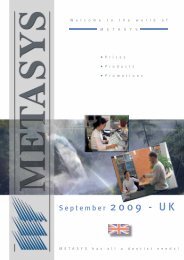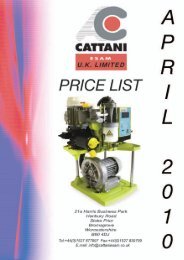VistaScan Mini manual - PROFI - dental equipment
VistaScan Mini manual - PROFI - dental equipment
VistaScan Mini manual - PROFI - dental equipment
You also want an ePaper? Increase the reach of your titles
YUMPU automatically turns print PDFs into web optimized ePapers that Google loves.
ENProblem Probable cause Solution13. <strong>VistaScan</strong> <strong>Mini</strong>appears in theoptions list in Vista-ScanConfig, butno connection ispossible14. Error messageappears on startingX-ray module inDBSWIN15. X-ray exposure hasstripes on image16. Warning message:"Too much ambientlight"17. Pale stripes inscanning window• The subnet-masks of PC and<strong>VistaScan</strong> <strong>Mini</strong> do not coincide• <strong>VistaScan</strong> <strong>Mini</strong> Net has a conflictwith another appliance• Image plate has been exposed• Part of the image plate was exposedto light during handling• Image plate was dirty or scratched• Too much ambient light around<strong>VistaScan</strong> <strong>Mini</strong>• Too much stray light enteredduring scanning18. Blue LED blinks • No connection between Vista-Scan <strong>Mini</strong> and PC19. Error message"E2490"• Data memory full in <strong>VistaScan</strong><strong>Mini</strong>• A connection was broken off whilethe software was addressing the<strong>VistaScan</strong> <strong>Mini</strong>.• Check subnet-masks and alter ifnecessary• Set <strong>VistaScan</strong>/<strong>VistaScan</strong> <strong>Mini</strong>to "Demo without Scanner" in"<strong>VistaScan</strong>Config".• Only use the image plate within24 hours of data erasure.• Do not expose used imageplates to light. Exposure andthe scanning of the image datashould be carried out within halfan hour.• Clean the image plate by wipingcarefully using a soft cloth andspecial cleaning agent takenfrom the cleaning set. All imageplates with scratches must bereplaced immediately• Darken the room• Rotate the <strong>VistaScan</strong> <strong>Mini</strong> sothat no direct light falls on thefilm entry slot• Darken the room• Rotate the <strong>VistaScan</strong> <strong>Mini</strong> sothat no direct light falls on thefilm entry slot• Activate <strong>VistaScan</strong> <strong>Mini</strong> usingsoftware• USB-driver not installed or inactive• Check data cable• Use software to set up state ofreadiness. The image data willautomatically be transmittedfrom <strong>VistaScan</strong> <strong>Mini</strong> to the software• Reconnect the units and repeatthe operation.36