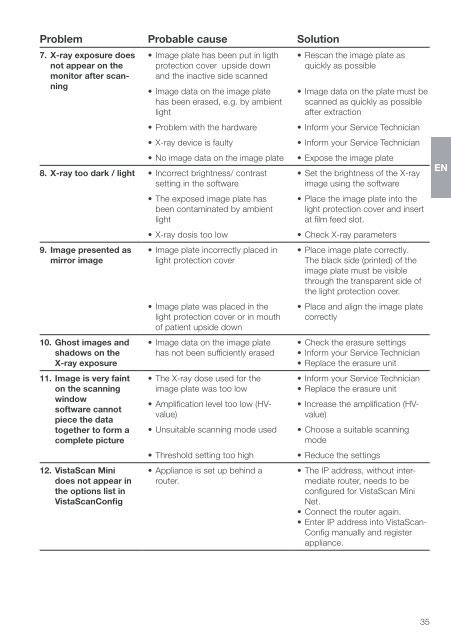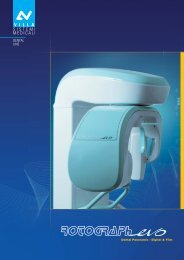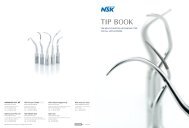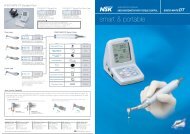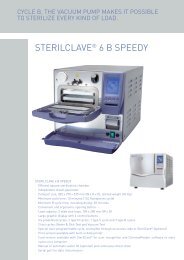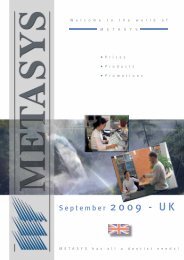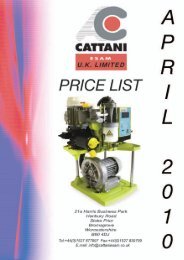VistaScan Mini manual - PROFI - dental equipment
VistaScan Mini manual - PROFI - dental equipment
VistaScan Mini manual - PROFI - dental equipment
You also want an ePaper? Increase the reach of your titles
YUMPU automatically turns print PDFs into web optimized ePapers that Google loves.
Problem Probable cause Solution7. X-ray exposure doesnot appear on themonitor after scanning• Image plate has been put in ligthprotection cover upside downand the inactive side scanned• Image data on the image platehas been erased, e.g. by ambientlight• Problem with the hardware• X-ray device is faulty• No image data on the image plate8. X-ray too dark / light • Incorrect brightness/ contrastsetting in the software9. Image presented asmirror image10. Ghost images andshadows on theX-ray exposure11. Image is very fainton the scanningwindowsoftware cannotpiece the datatogether to form acomplete picture12. <strong>VistaScan</strong> <strong>Mini</strong>does not appear inthe options list in<strong>VistaScan</strong>Config• The exposed image plate hasbeen contaminated by ambientlight• X-ray dosis too low• Image plate incorrectly placed inlight protection cover• Image plate was placed in thelight protection cover or in mouthof patient upside down• Image data on the image platehas not been sufficiently erased• The X-ray dose used for theimage plate was too low• Amplification level too low (HVvalue)• Unsuitable scanning mode used• Threshold setting too high• Appliance is set up behind arouter.• Rescan the image plate asquickly as possible• Image data on the plate must bescanned as quickly as possibleafter extraction• Inform your Service Technician• Inform your Service Technician• Expose the image plate• Set the brightness of the X-rayimage using the software• Place the image plate into thelight protection cover and insertat film feed slot.• Check X-ray parameters• Place image plate correctly.The black side (printed) of theimage plate must be visiblethrough the transparent side ofthe light protection cover.• Place and align the image platecorrectly• Check the erasure settings• Inform your Service Technician• Replace the erasure unit• Inform your Service Technician• Replace the erasure unit• Increase the amplification (HVvalue)• Choose a suitable scanningmode• Reduce the settings• The IP address, without intermediaterouter, needs to beconfigured for <strong>VistaScan</strong> <strong>Mini</strong>Net.• Connect the router again.• Enter IP address into <strong>VistaScan</strong>-Config <strong>manual</strong>ly and registerappliance.EN 35