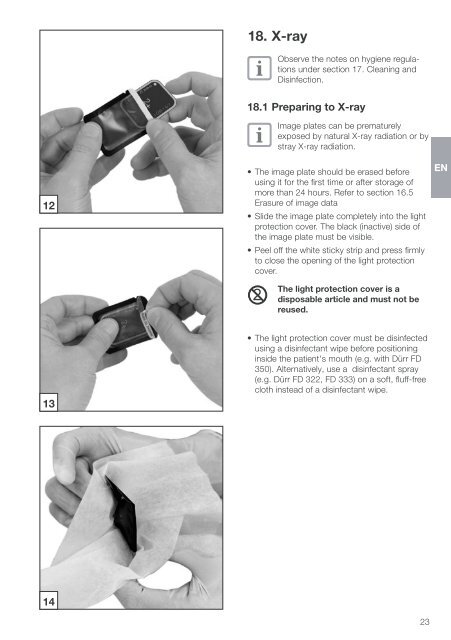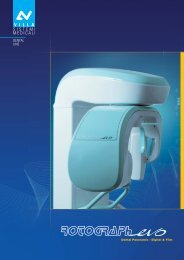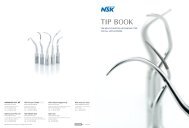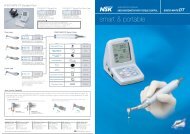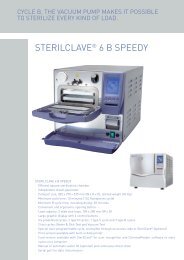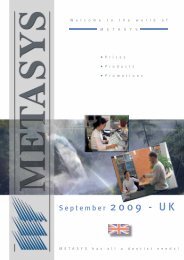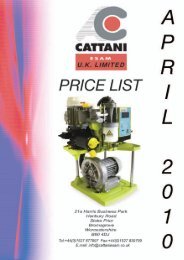VistaScan Mini manual - PROFI - dental equipment
VistaScan Mini manual - PROFI - dental equipment
VistaScan Mini manual - PROFI - dental equipment
You also want an ePaper? Increase the reach of your titles
YUMPU automatically turns print PDFs into web optimized ePapers that Google loves.
18. X-rayObserve the notes on hygiene regulationsunder section 17. Cleaning andDisinfection.1218.1 Preparing to X-rayImage plates can be prematurelyexposed by natural X-ray radiation or bystray X-ray radiation.• The image plate should be erased beforeusing it for the first time or after storage ofmore than 24 hours. Refer to section 16.5Erasure of image data• Slide the image plate completely into the lightprotection cover. The black (inactive) side ofthe image plate must be visible.• Peel off the white sticky strip and press firmlyto close the opening of the light protectioncover.The light protection cover is adisposable article and must not bereused.EN13• The light protection cover must be disinfectedusing a disinfectant wipe before positioninginside the patient's mouth (e.g. with Dürr FD350). Alternatively, use a disinfectant spray(e.g. Dürr FD 322, FD 333) on a soft, fluff-freecloth instead of a disinfectant wipe.14 23