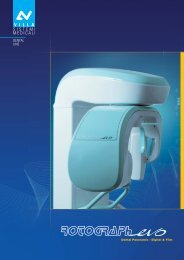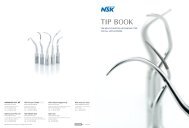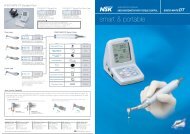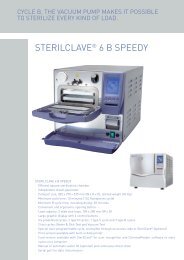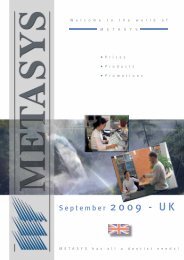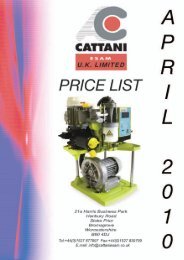VistaScan Mini manual - PROFI - dental equipment
VistaScan Mini manual - PROFI - dental equipment
VistaScan Mini manual - PROFI - dental equipment
Create successful ePaper yourself
Turn your PDF publications into a flip-book with our unique Google optimized e-Paper software.
16. Protective coverThe protective cover is designed to protect the<strong>VistaScan</strong> <strong>Mini</strong> from dust and dirt when standingfor long periods.• Pull the protective cover, with the yellow markingtowards the front, forwards over the unituntil it is completely covered.• When not in use store the protective cover ina clean dry place.ENDanger of suffocationKeep the protective cover away fromchildren.1017. Storage box with imageplate storage trayAfter taking the image plates from the film deposittray they can be placed in the storage box.Place the the image plate storage tray into thestorage box before using it.1122